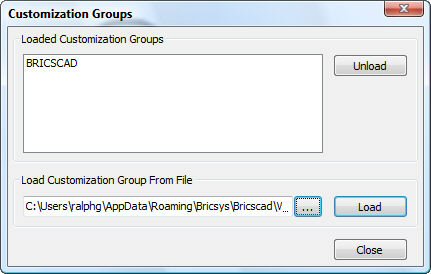
Works with Bricscad (Windows) Classic and Pro, Bricscad (Linux) Classic
Loads CUI (user interface customization), MNU (menu), MNS (LISP code), and ICM (IntelliCAD menu) files.
Accessing the Command
command bar: cuiload
alias: menuload
: cuiload
Displays a dialog box:
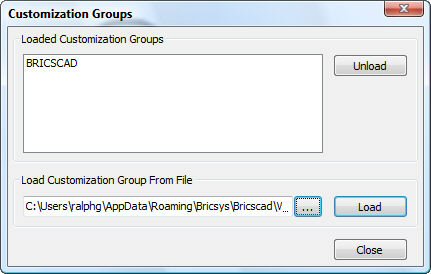
Click the ... button.
The next dialog box appears:
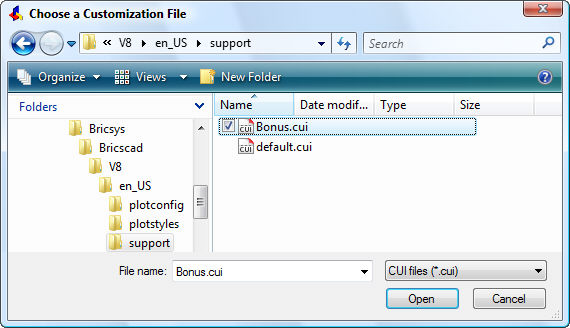
Choose a CUI, MNU, MNS, or ICM file, and then click Open.
The Customization Groups dialog box reappears. Click Load to add the customization file to the user interface.
Command Options
|
Option |
Description |
|
Lists the names of customization files loaded in Bricscad. |
|
|
Unloads the selected customization group. |
|
|
Displays the Choose a Customization File dialog box. |
|
|
Loads the opened customization file. |
Related Commands
AddInMan - loads and unloads VBA functions through a dialog box.
AppLoad - selects external routines to load when Bricscad starts.
Commands - lists the names of internal and external commands.
CuiUnload - unloads menu files.
Customize - customizes the user interface.
MenuLoad and MenuUnload - loads and unloads menu files.
VbaLoad and -VbaLoad - loads VBA projects.
VbaRun and -VbaRun - runs VBA macros.
VbaIde - opens the VBA integrated development environment.
VbaMan - manages VBA projects.
VbaUnload - unloads VBA projects.
| Bricscad™ is commercialized by Bricsys NV. Bricsys NV and Vondle NV are fully owned subsidiaries of Menhirs NV. Copyright © 2001- Menhirs NV - All rights reserved. |