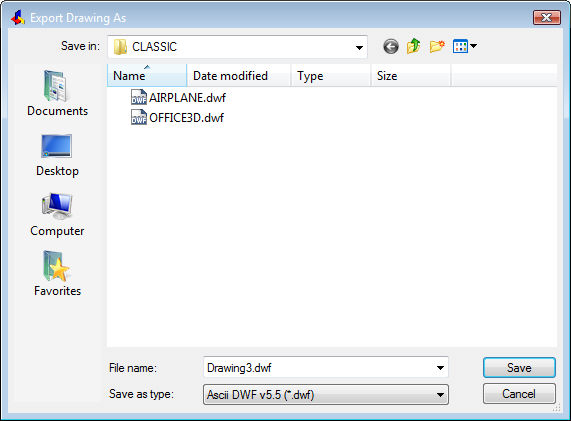
Works with Bricscad (Windows) Classic and Pro, Bricscad (Linux) Classic
Saves the drawing in DWF and other formats (short for "drawing Web format output").
DwfOut is an alias for the Export command
Accessing the Command
command bar: dwfout
: dwfout
Displays a dialog box:
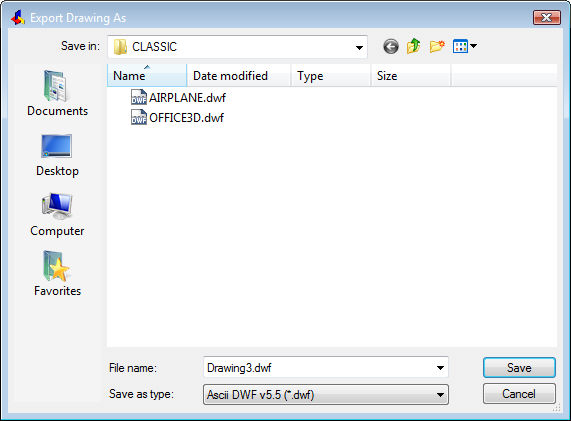
Name the DWF file, and then choose a DWF format:
Compressed and binary formats create smaller files.
ASCII formats are readable by a larger number of programs.
Click Save.
DWF files can be viewed with the DesignReview software, available free from www.autodesk.com/designreview.
Command Options
|
Option |
Description |
|
Names the DWF file. |
|
|
Specifies the format of DWF. Click the droplist, and then choose one of the following formats:
|
|
|
Saves the entire drawing in DWF format. Entities on frozen layers are not exported. |
Related Commands
Export - exports drawings in a variety of formats.
DxfOut - exports drawings in DXF format.
| Bricscad™ is commercialized by Bricsys NV. Bricsys NV and Vondle NV are fully owned subsidiaries of Menhirs NV. Copyright © 2001- Menhirs NV - All rights reserved. |