Works with Bricscad (Windows) Classic and Pro, Bricscad (Linux) Classic
Creates and edits extended entity data (short for "edit entity data").
Accessing the Command
command bar: editedata
transparent: 'editedata
menu bar: Tools | Entity Data | Create or Edit Entity
toolbar: Entity Data |
![]()
: editedata
Prompts you in the command bar:
Select entity to create or edit Entity Data: (Choose any entity in the drawing.)
Displays a dialog box:
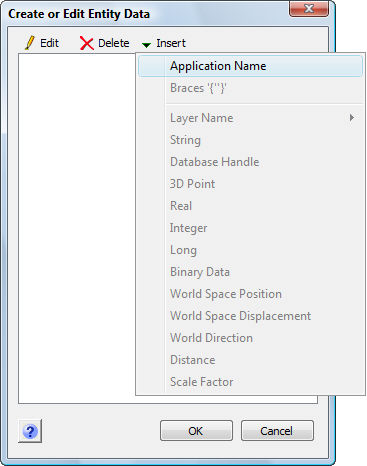
Click Insert, and the add entity data from the menu.
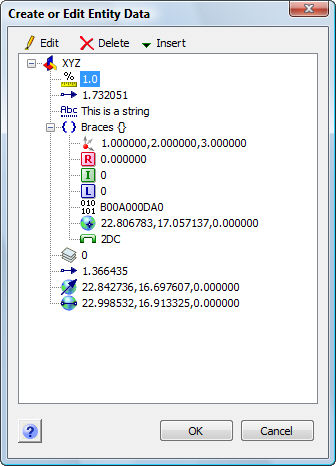
Dialog box after adding entity data.
Command Options
|
Option |
Description |
|
Chooses any entity in the drawing. |
|
|
|
|
|
Dialog Box Menu Bar |
|
|
Edit |
Edits the selected parameter. |
|
Delete |
Erases the selected parameter. |
|
Insert |
Inserts extended entity data. |
|
Application Name |
Specifies the name of the application; this name identifies the "owner" of the data, and is used by other edata commands, such as DelEData. |
|
Braces |
Inserts a pair of braces {} to create subsets of data. |
|
Layer Name |
Specifies the layer; choose a layer name from the sub menu. The layer must already exist in the drawing. |
|
String |
Inserts a text string. |
|
Database Handle |
Inserts the handle (DWG database identifier) of an entity; prompts you: Select entity - pick any entity in the drawing. |
|
3D Point |
Inserts a 3D coordinate. |
|
Real |
Inserts a real number. |
|
Integer |
Inserts an integer (8-bit). |
|
Long |
Inserts a long (16-bit) integer. |
|
Binary Data |
Inserts binary data; useful for storing images. |
|
World Space Position |
Inserts x,y,z coordinates picked in the drawing; prompts you: Select 3D World Space Position Point - pick a point in the drawing, or enter x,y,z coordinates. "World" refers to WCS, the world coordinate space. |
|
World Space Displacement |
Inserts x,y,z coordinates picked in the drawing; prompts you: Select 3D World Space Displacement Point - pick a point in the drawing, or enter x,y,z coordinates. |
|
World Direction |
Inserts x,y,z coordinates picked in the drawing; prompts you: Select 3D World Direction Point - pick a point in the drawing, or enter x,y,z coordinates. |
|
Distance |
Inserts x,y,z distance between two points picked in the drawing; prompts you: Distance - pick a point in the drawing, or enter x,y,z coordinates. Second point - specify another point. |
|
Scale Factor |
Inserts a scale factor. |
Related Commands
CopyEData - copies extended entity data to other entities.
DelEData - erases extended entity data from entities.
MoveEData - moves extended entity data to other entities.
ReAssocApp - associates applications with entities.
| Bricscad™ is commercialized by Bricsys NV. Bricsys NV and Vondle NV are fully owned subsidiaries of Menhirs NV. Copyright © 2001- Menhirs NV - All rights reserved. |