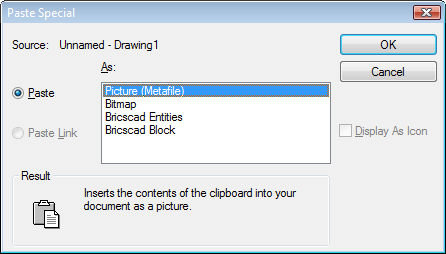
Works with Bricscad (Windows) Classic and Pro, Bricscad (Linux) Classic
Pastes entities from the Clipboard through a dialog box (short for "paste special").
Accessing the Command
command bar: pastespec
alias: pa
menu bar: Edit | Paste Special
: pastespec
Displays a dialog box:
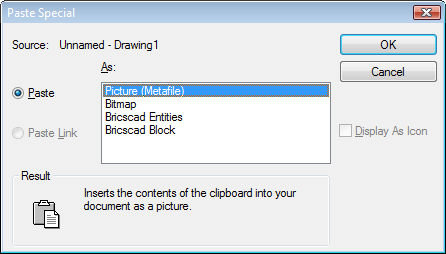
Choose a format, and then click OK.
Command Options
|
Option |
Description |
|
Pastes the entities in the drawing. If the entities are in Bricscad format, you are prompted: Select insertion point - specify the insertion point of the entities. If the entities are in other formats, the entities are pasted in the upper left corner of the viewport. |
|
|
Pastes the entities in the drawing, and creates a link to the originating application. |
|
|
Chooses the format in which to paste the entities. This list varies, depending on the content of the Clipboard. |
|
|
Displays the pasted entities by their source icon. |
Related Commands
CopyBase- copies selected entities to the Clipboard with a base point.
CopyClip - copies selected entities to the Clipboard.
CopyHist - copies all text from the Text window to the Clipboard.
CutClip - cuts (moves) selected entities to the Clipboard.
PasteBlock - pasted entities from the Clipboard as a block at an insertion point.
PasteClip - pastes entities from the Clipboard into the current drawing.
PasteOrig - pastes entities from the Clipboard at the original coordinates.
| Bricscad™ is commercialized by Bricsys NV. Bricsys NV and Vondle NV are fully owned subsidiaries of Menhirs NV. Copyright © 2001- Menhirs NV - All rights reserved. |