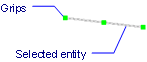
Works with Bricscad (Windows) Classic and Pro, Bricscad (Linux) Classic
Selects entities and displays grips (short for "select grips").
Accessing the Command
command bar: selgrips
shortcut: Click entities with the cursor.
alias: selgrip
: selgrip
Prompts you in the command bar:
Select entities to display grips: (Choose one or more entities.)
Select entities to display grips: (Choose more entities, or press Enter to end the command.)
Bricscad highlights selected entities and displays their grips.
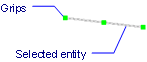
You can edit the entities by dragging the grips.
To select all entities in the drawing, use Ctrl+A.
Command Options
|
Option |
Description |
|
Chooses one or more entities. |
Related Commands
Select - selects entities.
DdGrips - sets the parameters for grips through the Settings dialog box.
| Bricscad™ is commercialized by Bricsys NV. Bricsys NV and Vondle NV are fully owned subsidiaries of Menhirs NV. Copyright © 2001- Menhirs NV - All rights reserved. |