Works with Bricscad (Windows) Classic and Pro, Bricscad (Linux) Classic
Displays images saved as SLD or WMF files (short for "view slide").
WMF files are not supported on the Linux platform.
Accessing the Command
command bar: vslide
aliases: vs, vsnapshot
menu bar: Tools | View Snapshot
toolbar: Tools | ![]()
: vslide
Displays a dialog box:
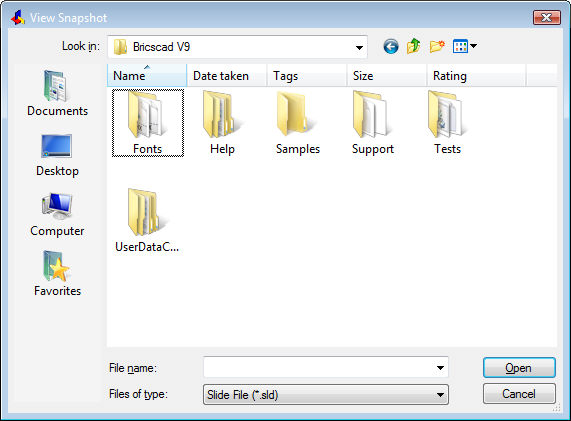
Choose a file, and then click Open.
To remove the slide from the viewport, use the Redraw command.
Command Options
|
Option |
Description |
|
Specifies the name of the slide file. |
|
|
Selects the file type of the slide file:
|
|
|
Displays the slide in the current viewport. Use the Redraw command to remove the slide. |
Related Commands
MSlide - saves drawings in SLD, EMF, and WMF formats.
Redraw - removes the slide from the viewport.
| Bricscad™ is commercialized by Bricsys NV. Bricsys NV and Vondle NV are fully owned subsidiaries of Menhirs NV. Copyright © 2001- Menhirs NV - All rights reserved. |