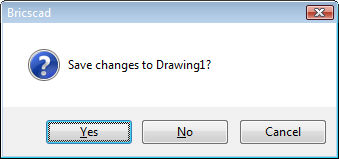
Works with Bricscad (Windows) Classic and Pro, Bricscad (Linux) Classic
Closes all windows (short for "windows close all").
Accessing the Command
command bar: wcloseall
alias: closeall
menu bar: Window | Close All
: wcloseall
If any drawing has not been saved, displays a dialog box:
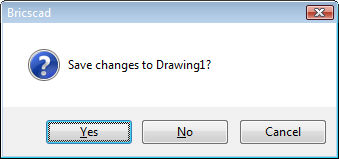
Click a button.
This dialog box repeats for every unsaved drawing.
Command Options
|
Option |
Description |
|
Yes |
Saves the drawing. Displays the Save Drawing As dialog box; enter a file name, and then click Save. See SaveAs command. |
|
No |
Does not save the drawing. Closes the drawing without saving. |
|
Cancel |
Cancels the command. Returns to the drawing; does not save or close it. |
Related Commands
WCascade - cascades the windows.
CloseAll - closes the current drawing.
WClose - closes the current windows.
WhTile - tiles windows horizontally.
WiArrange - arranges iconized windows.
WvTile - tiles windows vertically.
SysWindows - arranges windows.
| Bricscad™ is commercialized by Bricsys NV. Bricsys NV and Vondle NV are fully owned subsidiaries of Menhirs NV. Copyright © 2001- Menhirs NV - All rights reserved. |