Do one of the following:
Click the Define
Attributes... tool button (![]() ) on the Tools toolbar.
) on the Tools toolbar.
Choose Define Attributes... in the Tools menu.
Type attdef in the command bar, then press Enter.
The Attdef command defines how a block's attributes will be created through a dialog box.
The -Attdef command creates block's attribute definitions at the command prompt.
specify the characteristics of the attribute, including its name, prompt, and default value;
specify the location
define the text formatting
optionally: set the attribute flags (hidden, fixed, validate or predefined).
To define an attribute
Do one of the following:
Click the Define
Attributes... tool button (![]() ) on the Tools toolbar.
) on the Tools toolbar.
Choose Define Attributes... in the Tools menu.
Type attdef in the command bar, then press Enter.
The Define Attribute dialog opens.
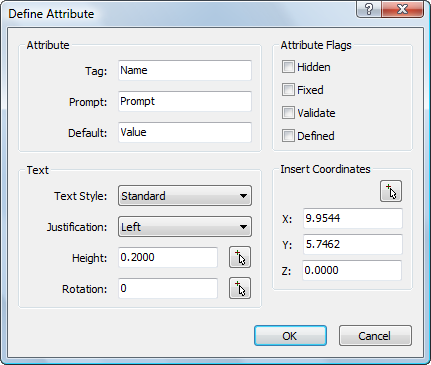
Define the Attribute:
Type a name in the Tag field.
The Tag Identifies each occurrence of
an attribute in the drawing. The name you type in the Tag field can be any combination of characters
except spaces. Lowercase letters are automatically converted to
uppercase.
Type a prompt in the Prompt field.
The attribute prompt displays when you insert a block containing
the attribute. If a prompt is omitted, the Tag is used as the prompt instead.
Type a default value in the Default text field.
For variable attributes, the default value is replaced by the
actual value when you insert a block containing the attribute.
Do one of the following:
Specify the x-, y-, and z-coordinates for the attribute insertion point.
Click the Select
button (![]() ) to define the insert
coordinates graphically in the drawing.
) to define the insert
coordinates graphically in the drawing.
The Define Attribute dialog closes
temporarily.
(option) Set the Hidden attribute flag.
Attributes with the Hidden flag set
do not display nor print.
If the ATTMODE (Attribute Display
Mode) variable is set to 2, all
attributes display, including Hidden
attributes.
(option) Set the Fixed attribute flag.
Attributes with the Fixed flag set
cannot be edited.
(option) Set the Validate attribute flag.
Attributes with the Validate flag set
must be explicitly validated when a block containing such
attributes is inserted.
(option) Set the Defined attribute flag.
When inserting a block you are not prompted to define attributes of
which the Defined flag is set. You
can edit attribute afterwards though.
Define the Text properties: Text Style, Justification, Text height and Rotation.
Click the OK button
to define the attribute
The Define Attribute dialog
closes.
(option) Right click to reopen the Define Attribute dialog, the repeat steps 2 and 3 to create another attribute.
| Bricscad™ is commercialized by Bricsys NV. Bricsys NV and Vondle NV are fully owned subsidiaries of Menhirs NV. Copyright © 2001- Menhirs NV - All rights reserved. |