Do one of the following:
Click the Image
Transparency tool button (![]() ) on the Images toolbar.
) on the Images toolbar.
Choose Image Transparency in the Images menu.
Type transparency in the command bar, then press Enter.
Do one of the following:
Click the Image
Transparency tool button (![]() ) on the Images toolbar.
) on the Images toolbar.
Choose Image Transparency in the Images menu.
Type transparency in the command bar, then press Enter.
The command bar reads: Select images.
Select the images you want to set the Transparency property of.
The command bar reads: Enter transparency mode [ON/OFF]<current
mode>:
A prompt menu displays.
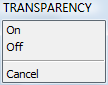
Do one of the following:
Press Enter to accept the current mode.
Choose On in the prompt menu or type ON in the command bar, then press Enter to switch the Transparency property of the selected images on.
Choose Off in the prompt menu or type OFF in the command bar, then press Enter to switch the Transparency property of the selected images off.
|
|
|
Transparency OFF (left) and Transparency ON (right) |
Modify the Image Frame setting
Click the Image Frame
tool (![]() ) in the Images toolbar.
) in the Images toolbar.
Choose On or Off in the Imageframe prompt menu.

The display of the image frames changes accordingly.
| Bricscad™ is commercialized by Bricsys NV. Bricsys NV and Vondle NV are fully owned subsidiaries of Menhirs NV. Copyright © 2001- Menhirs NV - All rights reserved. |