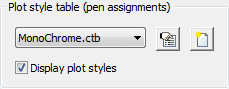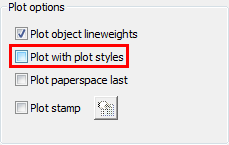Assigning plot style tables
In Bricscad you can assign plot style tables to model space and
to each of the layouts in a drawing. By assigning different plot
style tables to each layout in your drawing, you can control how
entities in the layout are plotted. The plot style table affects
both model space and paper space entities. To plot the drawing
without applying plot style properties, choose 'None (use Default)'
from the list of plot style tables.
In STB-type drawings, each entity in the drawing either is
assigned a plot style explicitly or By
Layer.
Missing plot style table
If a plot style table is not found, the text "(missing)" is
added to the plot style table name. When you print the drawing, the
settings of the default plot style file Default.ctb or Default.stb
will be used instead.
To assign a plot style table
-
Choose Model or the
layout to which you want to assign a
plot style table.
-
Do one of the following:
-
Choose Page
Setup... in the File menu.
-
Type pagesetup
in the command bar, then press Enter.
-
Select a Plot style
table from the list box in the Plot
Style Table (pen assignments) section.
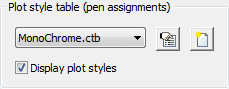
-
(option) When assigning a plot style table to a
layout, check the Display plot styles
option.
If checked, the view is regenerated and the display reflects the
settings in the selected plot style table.
-
Click the OK
button..
Toggling the plot style table on/off
When you turn off plot style tables, entities print according to
their own properties. However, all of the plot style information is
saved so you can easily turn on plot styles again. Actual plot
style table files are not deleted, and for drawings that use named
plot style tables, entities and layers retain their assigned plot
styles.
To toggle the plot
style table on/off
-
Choose Model or the
layout in which you want to turn the
plot style table on/off.
-
Do one of the following:
-
Choose Page
Setup... in the File menu.
-
Type pagesetup
in the command bar, then press Enter.
-
Click the Plot with plot
styles plot option.
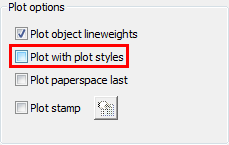
|
Bricscad™ is commercialized by Bricsys NV. Bricsys NV and Vondle NV
are fully owned subsidiaries of Menhirs NV. Copyright ©
2001- Menhirs NV - All rights reserved. |