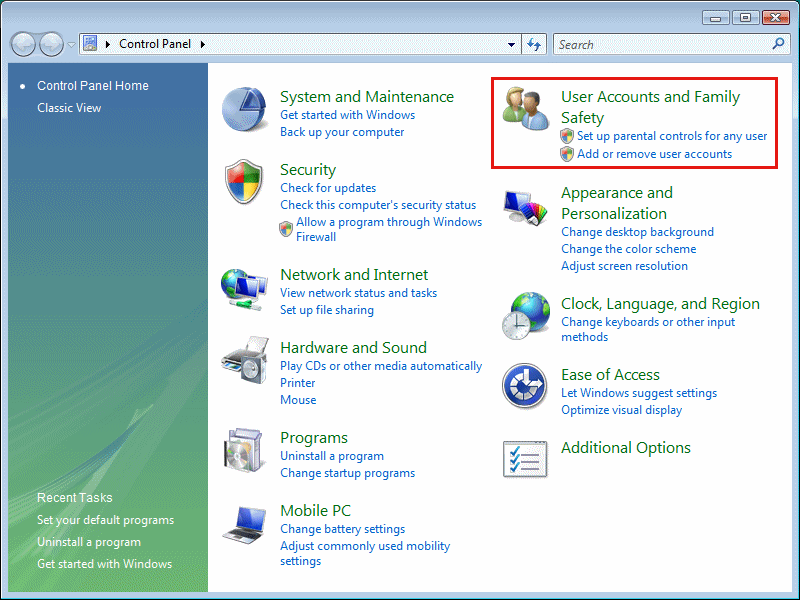
In general Bricscad runs flawlessly on Windows® Vista® and Windows 7®.
On Windows Vista and Windows 7, access rights are more restricted. Even if you are logged in as administrator, it might appear as if the application has not enough rights to execute some procedures. Therefore, if you experience problems when running VBA scripts, turn off the User Account Control.
To turn of the User account control in Windows® Vista® and Windows 7®
Choose Control panel in the Start menu.
On the Control Panel dialog, click User Accounts and Family Safety.
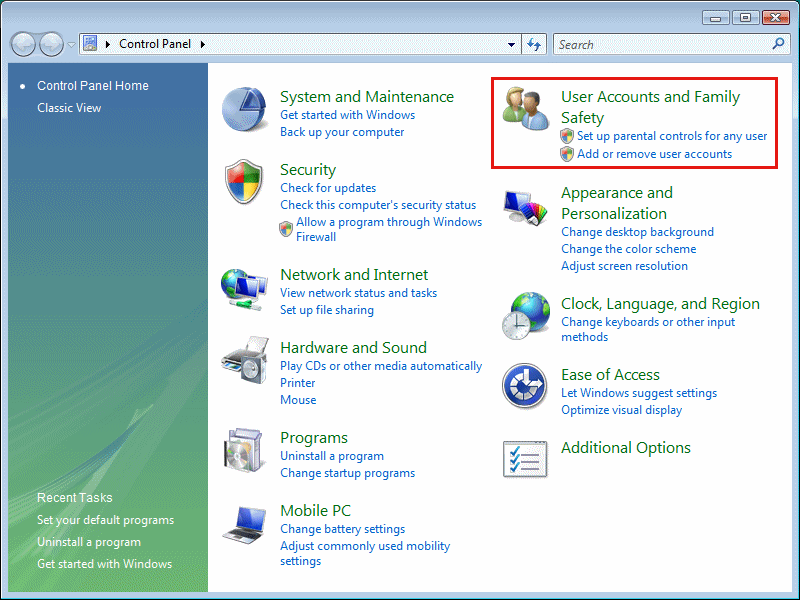
Choose User Accounts.
Choose Turn User Account
Control on or off.
Click the Continue button on the
Use Account Control alert box.
Turn the Use User Account Control (UAC) ... option off.
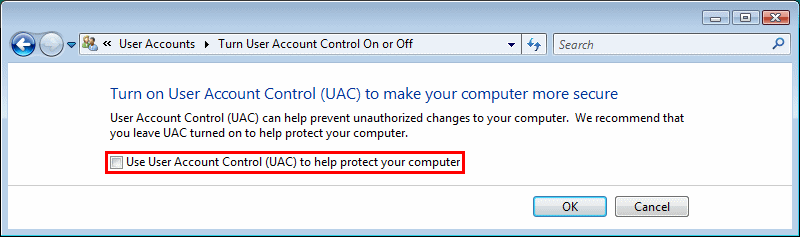
Click the OK button.
Restart your computer to apply the changes.
Until V10 the limit of the amount of memory that could be used by Bricscad was around 1.6 GB. In V11 this limit has been increased to 4 GB on 64 bit systems and 3 GB on 32 bit systems. On 32 bit systems additional manual changes to the boot process are required.
On a 32 bit Windows Vista or Windows 7 system do the following:
Click the Start
button (![]() )on the left hand side of the Windows task bar.
)on the left hand side of the Windows task bar.
Type command in the Windows Start Search field, then press Enter.
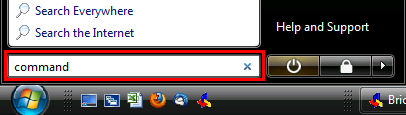
The Administrator Command Prompt window opens.
Type bcdedit /set increasuserva 3072 in the Administrator Command Prompt window, then press Enter.
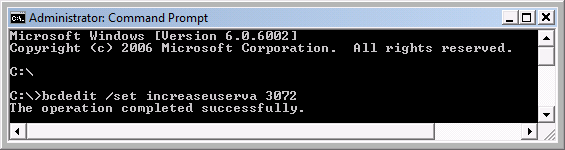
The memory limit is increased to 3GB.
Close the Administrator Command Prompt window.
| © Menhirs NV. All rights reserved. |