Works with Bricscad (Windows) Classic, Pro and Platinum, Bricscad (Linux) Classic and Pro
Constructs 3D rectangular arrays and rotated polar arrays (short for "three dimensional array").
Accessing the Command
command bar: About
aliases: 3a, array3d
menu bar: Modify | 3D Array
toolbar: Modify | ![]()
: 3darray
Prompts you in the command bar:
Select entities to array: (Choose one or more entities.)
Entities in set: 1
Select entities to array: (Choose more entities, or press Enter to continue.)
Type of array: Polar/<Rectangular>: (Type P or R.)
Rectangular array:
Number of rows in the array <1>: (Enter a number, or press Enter to accept the default.)
Number of columns <1>: (Enter a number, or press Enter to accept the default.)
Number of levels <1>: (Enter a number, or press Enter to accept the default.)
Vertical distance between rows: (Enter a number, or press Enter to accept the default.)
Horizontal distance between columns: (Enter a number, or press Enter to accept the default.)
Depth between levels: (Enter a number, or press Enter to accept the default.)
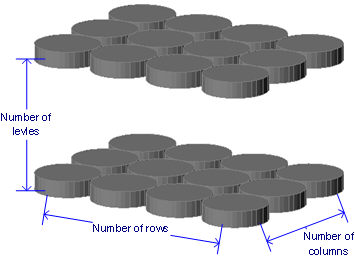
Polar array:
ENTER to specify angle between items/<Number of items to array>: (Enter a number, or press Enter.)
Angle to array (+ for ccw, - for cw) <360>: (Enter a number, or press Enter to accept the default.)
Rotate entities around the array? No/<Yes>: (Type Y or N.)
Center point of array: (Pick a point, or enter x,y,z coordinates.)
Specify second point along central axis of array: (Pick a point, or enter x,y,z coordinates.)
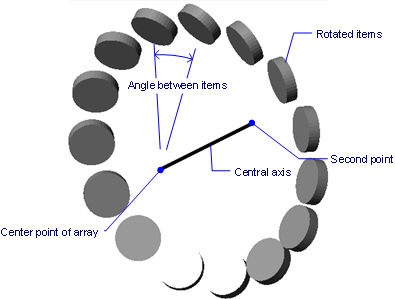
Command Options
|
Option |
Description |
|
Specifies the entities to be arrayed. Use any entity selection method; press Enter when you are done. |
|
|
Creates polar (circular) arrays. |
|
|
Creates linear, rectangular, or square arrays. |
|
Rectangular Array Options |
Description |
|
Specifies the number of rows (x direction); for a linear array, enter 1. To draw the array downwards, enter a negative number. |
|
|
Specifies the number of columns (y direction). To draw the array to the left, enter a negative number. |
|
|
Specifies the number of levels (z direction). To draw the array downwards, enter a negative number. |
|
|
Specifies the distance between rows of entities. |
|
|
Specifies the distance between columns of entities. |
|
|
Specifies the distance between levels of entities. |
Related Commands
Array - creates 2D arrays.
MInsert - inserts arrays of blocks.
| © Menhirs NV. All rights reserved. |