Works with Bricscad (Windows) Classic, Pro and Platinum, Bricscad (Linux) Classic and Pro
Toggles the display of blips made when you pick points in the drawing.
Accessing the Command
command bar: blipmode
transparent: 'blipmode
alias: bm
: blipmode
Prompts you in the command bar:
Blipmode is currently off: ON/Toggle/<Off>: (Enter an option.)
Examples of blips made when the user picks points in the drawing.
Command Options
|
Option |
Description |
|
Turns on the display of blips. Use the Redraw command to erase blips from the screen. |
|
|
Turns on blip mode, if off; turns off, if on. |
|
|
Turns off the display of blips. |
Related Commands
Redraw - removes blips from the screen.
Settings - specifies the default parameters for blipmode.
| © Menhirs NV. All rights reserved. |