Works with Bricscad (Windows) Classic, Pro and Platinum, Bricscad (Linux) Classic and Pro
Mirrors entities about a mirror line in a 2D plane.
Accessing the Command
command bar: mirror
alias: mi
menu bar: Modify | 2D Mirror
toolbar: Modify | ![]()
: mirror
Prompts you in the command bar:
Select entities to mirror: (Choose one or more entities.)
Entities in set: 1
Select entities to mirror: (Choose more entities, or press Enter to continue.)
Start of mirror line: (Pick a point, or enter x,y coordinates.)
End of mirror line: (Pick another point.)
Delete the original entities? <N> (Type Y or N.)
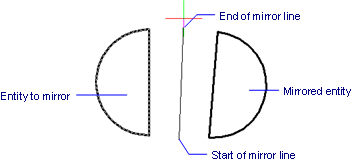
Command Options
|
Option |
Description |
|
Chooses one or more entities to mirror. |
|
|
Specifies the start point for the line about which entities are mirrored. This line is temporary; as soon as you pick the second point, it disappears. To mirror vertically or horizontally, hold down the Shift key when specifying the second point. |
|
|
Specifies the second point of the mirror line. |
|
|
Determines whether the original entities are erased:
|
Related Commands
Mirror3D - mirrors entities in 3D space.
InsertAligned - inserts mirrored blocks.
| © Menhirs NV. All rights reserved. |