Works with Bricscad (Windows) Classic, Pro and Platinum, Bricscad (Linux) Classic and Pro
Creates a pyramid as a polygon mesh (Classic); creates a pyramid as a 3D solid (Pro and Platinum).
Accessing the Command
command bar: pyramid
alias: pyr
menu bar: Draw | 3D Entities | Pyramid
toolbar: Solids |
![]()
: pyramid
Prompts you in the command bar:
First point for base of pyramid: (Pick a point, or enter coordinates.)
Second point: (Pick another point, or enter coordinates.)
Third point: (Pick a third point, or enter coordinates.)
Tetrahedron/<Last point for base>: (Pick the last point, enter coordinates, or type T.)
Ridge/Top surface/<Apex of pyramid>: (Enter an option, pick a point, or enter coordinates.)
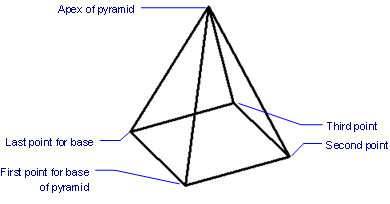
This command draws:
Pyramids with four-sided base and four sides; the base does not need to be an equilateral.
Tetrahedrons with triangular base and three sides; the base can be scalene.
Pyramids with pointed, ridged, or flat tops.
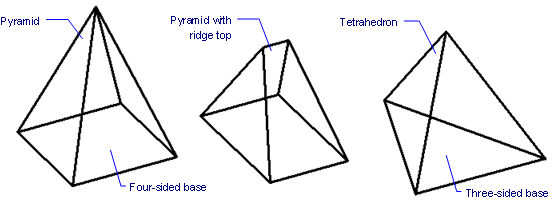
To draw a rotated pyramid, specify the angle during the Apex option.
Command Options
|
Option |
Description |
|
Specifies the first corner of the pyramid's base. |
|
|
Specifies the second corner of the base. |
|
|
Specifies the third point of a pyramid's base, or the last point for a tetrahedron base. |
|
|
Specifies the fourth point for a pyramid's base. |
|
|
Specifies the height and angle of the pyramid; draws a pointy top. |
|
|
|
Draws tetrahedrons. Prompts you: Apex of tetrahedron - specifies the top of the tetrahedron. |
|
|
Draws a ridge at the top of the pyramid. Prompts you: Start of ridge - specifies the height and location of one end of the ridge. End of ridge - specifies the height and location of the other end of the ridge. |
|
|
Draws a flat surface at the top of the pyramid. Prompts you: First point on top surface of pyramid - specifies the starting corner of the pyramid's flat top. Second point - specifies the next corner. Third point -specifies the third corner for a pyramid, and the last corner for a tetrahedron. Last point of top surface - specifies the fourth corner for the pyramid. |
Grips Editing
Pyramids can be edited directly through grips:
Select the pyramid. Notice that it has several grips.
Drag a grip to move the pyramid. (All grips perform the same function: move.)
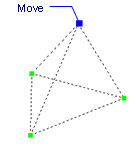
| © Menhirs NV. All rights reserved. |