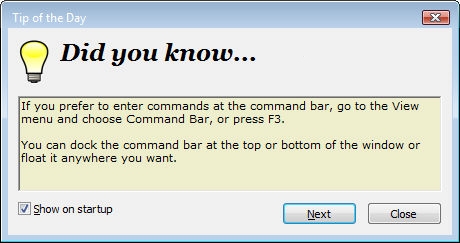
Works with Bricscad (Windows) Classic, Pro and Platinum, Bricscad (Linux) Classic and Pro
Displays tips in a dialog box; appears optionally when Bricscad starts up.
Accessing the Command
command bar: tipofday
menu bar: Help | Tip of the Day
: tipofday
Displays a dialog box:
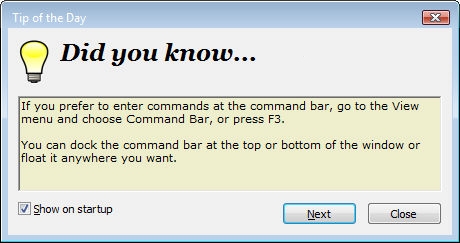
Click Next or Close.
Command Options
|
Option |
Description |
|
Toggles display of this dialog box when Bricscad starts:
|
|
|
Displays the next tip. |
|
|
Closes the dialog box. |
Tips are stored in the tipofday.txt file, which can be edited and added to.
Related Commands
? and Help - open the Help dialog box.
| © Menhirs NV. All rights reserved. |