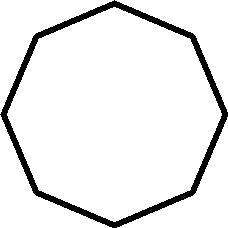
Works with Bricscad (Windows) Classic, Pro and Platinum, Bricscad (Linux) Classic and Pro
Sets the view resolution and toggles fastzoom mode (short for "view resolution").
Accessing the Command
command bar: viewres
: viewres
Prompts you in the command bar:
Do you want fast zooms? <Yes>: (Type Y or N.)
Enter curve display quality (range 1-20000) <100>: (Enter a number, or press Enter to accept the default.)
This command was useful when computers and graphics boards were slow.
It allowed AutoCAD drawings to be displayed more quickly at the cost of lower display resolution.
This command is no longer necessary.
When ViewRes is set to low values, zoomed circles can look like polygons (low display resolution):
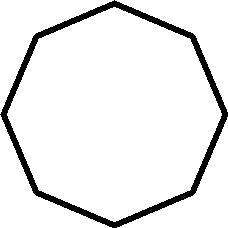
When ViewRes is set to high values, or when the Regen command is used, the circles look round again (high display resolution):
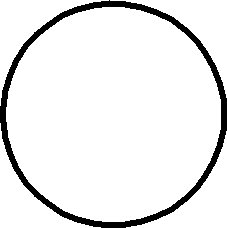
Command Options
|
Option |
Description |
|
Specifies how redraws are handled:
This option is included only for compatibility with AutoCAD prior to Release 2.5. |
|
|
Specifies the roundness of circles and other curved entities. Enter a number between 1 and 20000:
With today's fast computers and graphics boards, you can safely enter 20000. |
Related Command
Regen - regenerates the drawing.
| © Menhirs NV. All rights reserved. |