Do one of the following:
Click the QuickDraw tool button (![]() ) on the X-Tools toolbar.
) on the X-Tools toolbar.
Choose Tools > QuickDraw in the X-Solids menu.
Type xquickdraw in the command bar, then press Enter.
QuickDraw automatically creates the 2D geometry required for complete detail drawings of 3D solids.
The following options are available:
Selection of single or multiple solids,
Creation of geometry for up to 6 orthographic and 4 isometric views,
Optional inclusion of hidden lines,
Optional inclusion of tangent edges,
Orientation of all views by WCS, UCS, or the current View,
User-defined properties (color, layer and linetype) for both visible and hidden lines.
Using QuickDraw
Do one of the following:
Click the QuickDraw tool button (![]() ) on the X-Tools toolbar.
) on the X-Tools toolbar.
Choose Tools > QuickDraw in the X-Solids menu.
Type xquickdraw in the command bar, then press Enter.
The command bar reads: Select Solids:
Select the solids you want to include in the
drawing creation procedure.
Press Enter or right click to conclude the selection of solids.
The QuickDraw dialog box displays:
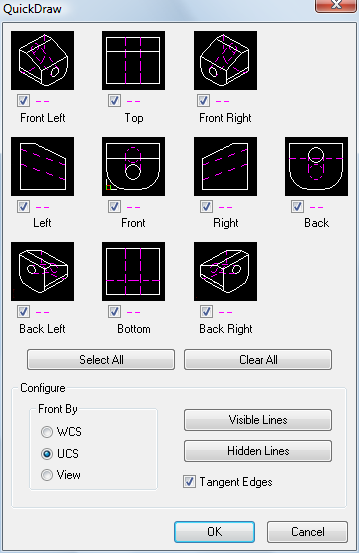
Click the view(s) you want to include. Click again
exclude a view.
Option: Click the Select All or
Clear All buttons to select or clear
all views.
Click the hidden line checkbox of a view to include
hidden lines for this view.
Hidden lines display in the view icon.
(option) Click the Visible
Lines button to set the visible line properties.
The Visible Line Properties dialog
box displays:
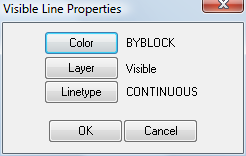
Do the following:
Click the Color button to select the color for the visible lines in the Select Color dialog.
Click the Layer button to choose a layer for the visible lines.
Click the Linetype to choose a line type.
Click the OK button to confirm your choices.
(option) Click the Hidden
Lines button to set the hidden line properties.
The Hidden Line Properties dialog box
displays.
Do the following:
Click the Color button to select the color for the visible lines in the Select Color dialog.
Click the Layer button to choose a layer for the visible lines.
Click the Linetype to choose a line type.
Click the OK button to confirm your choices.
(option) Click the Tangent Edges checkbox to include tangent edges in the calculated drawings.
Click the OK button
to start the drawing calculation.
The bounding boxes of the calculated views are attached to the
crosshairs.
Click to position the views in the drawing.
| © Menhirs NV. All rights reserved. |