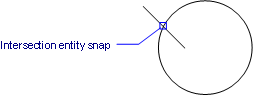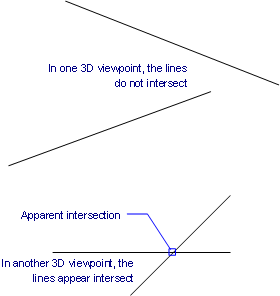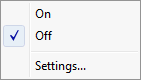-OSnap
Works with Bricscad (Windows) Classic, Pro and
Platinum, Bricscad (Linux) Classic, Pro and Platinum
Toggles entity snap modes at the command line (short for "object
snap").
Accessing the Command
command bar: -osnap
transparent: '-osnap
shortcut: F3
aliases: esnap, -os
status bar: ESNAP
: -osnap
Prompts you in the command bar:
Snaps: NEArest/ENDpoint/MIDpoint/CENter/PERpendicular/TANgent/QUAdrant/INSertion/POInt/INTersection/APParent/ON/<OFF>: (Enter an option, or
press Enter to toggle entity snaps on or off.)
The following entity snaps work with 3D solid
models:
-
Endpoint
-
Midpoint
-
Nearest
Command Options
|
Option
|
Description
|
|
NEArest
|
Toggles nearest entity snap mode. Snaps to the
nearest point on any entity.
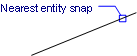
Can also be toggled with the Nearest command.
|
|
ENDpoint
|
Toggles endpoint entity snap mode. Snaps to the
endpoints of open entities, such as lines, arcs, open polylines,
and open splines.
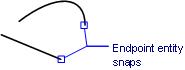
Can also be toggled with the Endpoint command.
|
|
MIDpoint
|
Toggles midpoint entity snap mode. Snaps to the
midpoint of open entities.
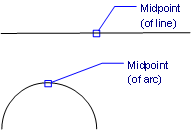
Can also be toggled with the Midpoint command.
|
|
CENter
|
Toggles center entity snap mode.
Snaps to the center of circular entities, such
as circles, arcs, and polyarcs.
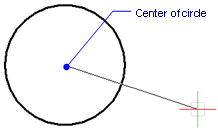
Can also be toggled with the Center command.
|
|
PERpendicular
|
Toggles perpendicular entity snap mode. Snaps
to the perpendicular of one entity to another.
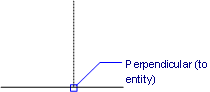
Can also be toggled with the Perpendicular command.
|
|
TANgent
|
Toggles Tangent entity snap mode. Snaps to the
tangencies of circular entities.
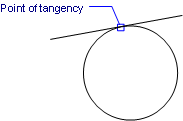
Can also be toggled with the Tangent command.
|
|
QUAdrant
|
Toggles quadrant entity snap mode. Snaps to the
quadrant points of circular entities, such as circles, arcs, and
polyarcs.
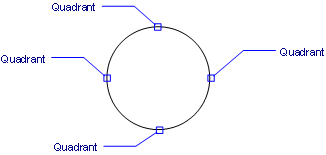
Can also be toggled with the Quadrant command.
|
|
INSertion
|
Toggles insertion entity snap mode. Snaps to
the insertion point of blocks and text.
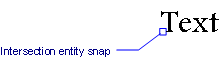
Can also be toggled with the Insertion command.
|
|
POInt (Node)
|
Toggles node entity snap mode. Snaps to point
entities.
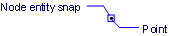
Can also be toggled with the Node command.
|
|
INTersection
|
Toggles intersection entity snap mode. Snaps to
the intersection of any pair of entities.
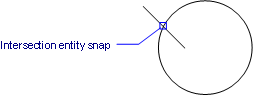
Can also be toggled with the Intersection and 3dIntersection commands.
|
|
APParent
|
Toggles Apparent entity snap mode. Snaps to the
apparent intersection of entities in 3D space.
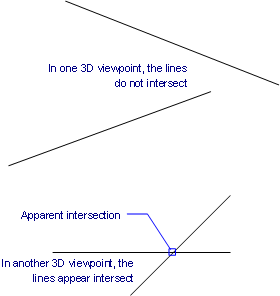
Can also be toggled with the Apparent and 2dIntersection commands.
|
|
ON
|
Turns all entity snap modes on.
|
|
OFF
|
Turns all entity snap modes off. Modes can also
be turned off with the None
command.
|
Status Bar Menu
Right-click
ESNAP on the status bar for
the shortcut menu:

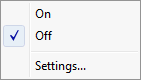
|
Shortcut Menu
|
Description
|
|
On
|
Turns on entity snaps.
|
|
Off
|
Turns off entity snaps.
|
|
Settings
|
Opens the Entity Snaps section of the Settings
dialog box.
|
Related Commands
OSnap - toggles entity snap
modes in the Settings dialog box.
Aperture - sizes
the aperture cursor for entity snaps.
2dIntersection - toggles apparent
intersection snap mode.
3dIntersection - toggles
intersection snap mode.
Apparent -
toggles apparent intersection snap mode.
Center - toggles
center snap mode.
Endpoint -
toggles endpoint snap mode.
Extension -
toggles extension snap mode.
Insertion -
toggles insertion snap mode.
Intersection
- toggles intersection snap mode.
Midpoint -
toggles midpoint snap mode.
Nearest - toggles
nearest snap mode.
Node - toggles node
(point) snap mode.
None - turns off all
entity snap modes.
Parallel -
toggles parallel snap mode.
Perpendicular - toggles
perpendicular snap mode.
Quadrant -
toggles quadrant snap mode.
Quick - toggles
quick snap mode.
Tangent - toggles
tangent snap mode.
|
© Menhirs NV. All rights reserved. |
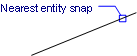
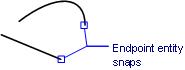
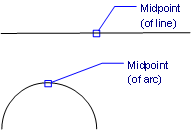
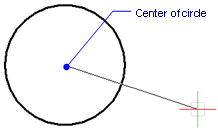
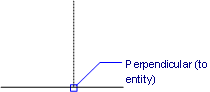
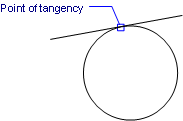
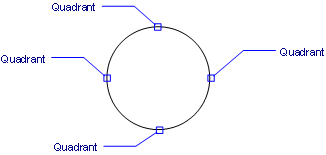
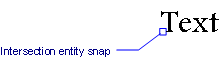
![]()