Do one of the following
Click the Spline tool button (![]() ) on the Draw toolbar.
) on the Draw toolbar.
Choose Spline in the Draw menu.
Type spline in the command bar, then press Enter.
Command: SPLINE
A spline is an open or closed smooth curve defined by a set of points. You can use splines to draw curved shapes, which cannot be drawn as a polyline.
Drawing splines
Do one of the following
Click the Spline tool button (![]() ) on the Draw toolbar.
) on the Draw toolbar.
Choose Spline in the Draw menu.
Type spline in the command bar, then press Enter.
The command bar reads: First point of spline:
Specify the first point of the spline.
Define the second point of the spline.
The command bar reads: Close/Fit Tolerance/<next point>:
A prompt menu displays.

(option) Repeat step 3 to define more points.
Right click to stop adding more points.
The command bar reads: Select starting tangent point:
A line that is tangent to the spline displays dynamically from the
start point of the spline.
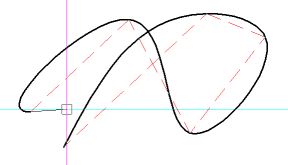
Click to define the curve of the spline.
The command bar reads: Select ending tangent point:
A line that is tangent to the spline displays dynamically from the
start end of the spline.
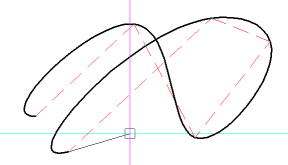
Click to conclude the spline command.
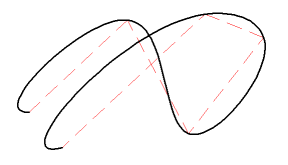
(option) Right click to restart.
|
NOTES |
|
| © Menhirs NV. All rights reserved. |