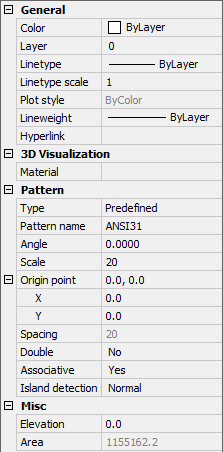
If you select a hatch or gradient fill, its properties display in the Properties bar.
To edit a hatch or gradient fill
Select the hatch or gradient fill in the drawing.
The properties of the selected entity display in the Properties bar:
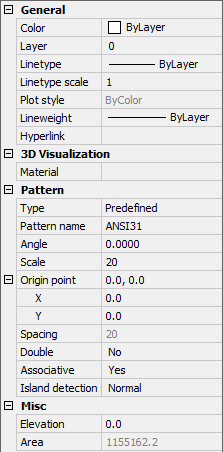
Hatch properties
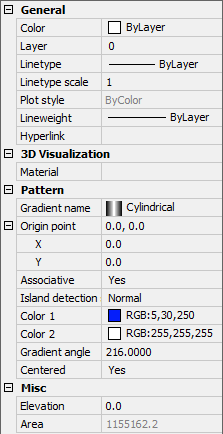
Gradient fill properties.
Select the property you want to modify in the
Properties bar.
The selected property field is activated.
Modify the selected property
Do one of the following:
Repeat steps 2 and 3 to modify another property.
Press the Esc key to stop editing the hatch.
|
NOTES |
|
| © Menhirs NV. All rights reserved. |