Click the Edit Plot
Style button (![]() ) on the Print
dialog.
) on the Print
dialog.
Choose Plot Style Manager... in the File menu, then double click a CTB or STB file.
In a Windows Explorer window, double click a CTB or STB file.
The Plot Style Table Editor can be opened, even if Bricscad is not open.
To open the Plot Style Table editor
Do one of the following:
Click the Edit Plot
Style button (![]() ) on the Print
dialog.
) on the Print
dialog.
Choose Plot Style Manager... in the File menu, then double click a CTB or STB file.
In a Windows Explorer window, double click a CTB or STB file.
The Plot Style Table Editor displays the plot styles contained in the specified plot style table.
The Plot Style Table Editor includes the following tabs:
The General tab
The Form View tab
The General tab lists general information about the plot style table.
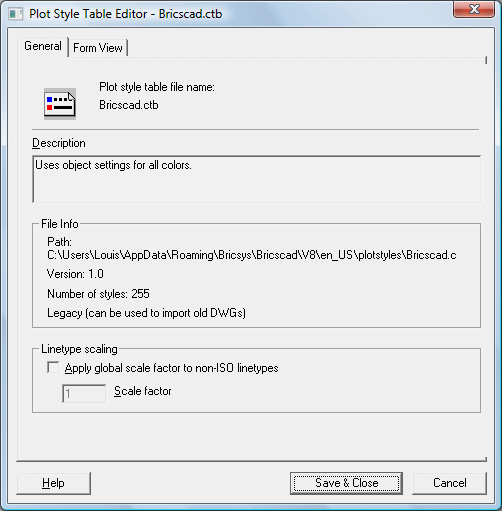
|
Name |
Description |
|
Plot style table file name |
Displays the name of the plot style table file you are editing. |
|
Description |
Displays a description you want to include about the plot style table. |
|
File Info |
Displays information about path, number of plot styles and the version number of the Plot Style Table Editor. Note: A color-dependent plot style table always contains 255 plot styles. |
|
Apply global scale factor to non-ISO linetypes |
Specifies whether or not you want to scale all non-ISO linetypes in the plot styles of entities controlled by the plot style table. |
|
Scale factor |
Specifies the factor by which to scale non-ISO linetypes and fill patterns. |
The Form View tab lists the plot styles contained in the plot style table and their settings. Plot styles are style overrides for your drawings that occur during plotting.
The first plot style in a Named Plot Style table is NORMAL and represents an entity's default properties (no plot style applied). You cannot modify or delete the NORMAL style.
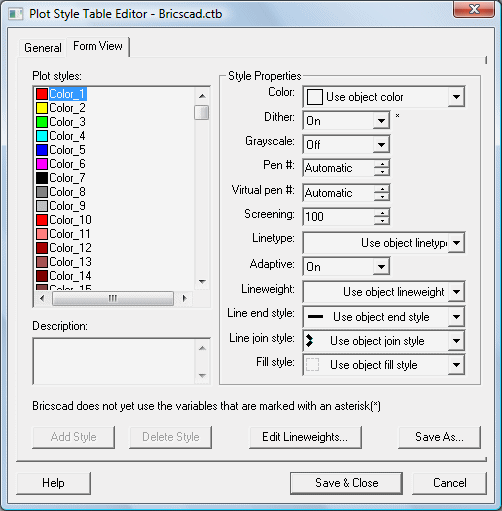
|
Property |
Description |
|
Plot styles |
Displays the names of plot styles contained in the selected plot style table. Color-dependent plot style table:
Named plot style table:
|
|
Description |
Displays a description for the selected plot style. |
|
Color |
Specifies the plotted color for an entity. The default setting for plot style color is Use Object Color. If you assign a plot style color, the color overrides the entity's color in the plot output.
If the plot device does not support the color you have specified, the nearest available color will be used. When you have a monochrome device, black will be used. |
|
Dither |
Depending on the capabilities of your plotter, dithering approximates the colors with dot patterns. When this option is not active, the colors are mapped to the nearest color, resulting in a smaller range of colors when plotting. Dithering is available only whether you select the object’s color or assign a plot style color. By default, this option is active. Setting it to Off has no effect in Bricscad. |
|
Grayscale |
Depending on the capabilities of your plotter, converts the colors to grayscale in the plot output. |
|
Pen # |
Specifies a pen to use when plotting entities that use this plot style. You can select a pen number from 1 to 32. |
|
Virtual pen # |
Specifies a virtual pen number between 1 and 255. Choose Automatic to specify that Bricscad should make the virtual pen assignment from the Bricscad Color Index. The virtual pen setting in a plot style is used only by non-pen plotters and only if they are configured for virtual pens (select 255 Virtual Pens under Color Depth under Vector Graphics on the Settings tab in the Plotter Configuration Editor). |
|
Screening |
Specifies the color intensity of the plot on the paper. The valid range is 0 through 100. If you select 100 the drawing will plotted with its full color intensity. In order for screening to work, the Dithering option must be active. |
|
Linetype |
Displays a list with an example and a description of each linetype. The default setting for plot style linetype is Use Object Linetype. The selected linetype overrides the entity's linetype in the plot output. |
|
Adaptive |
Adjusts the scale of the linetype to complete the linetype pattern. You can activate this property if a complete linetype pattern is more important than a correct linetype scaling. |
|
Lineweight |
Displays a sample of the lineweight as well as its numeric value. You can modify an existing lineweight if the one you need is not available. The default setting for plot style lineweight is Use Object Lineweight. The selected lineweight overrides the entity's lineweight in the plot output. |
|
Line end style |
Displays a list of several end styles for the lines. By default, the option Use Object End Style is selected. If you select a line end style, the object's line end style will be overridden in the plot output. |
|
Line join style |
Displays a list of several join styles for the lines. By default, the option Use Object Join Style is selected. If you select a line join style, the object's line join style will be overridden in the plot output. |
|
Fill style |
Displays a list of several fill styles. By default, the option Use Object Fill Style is selected. If you select a fill style, the object's fill style will be overridden in the plot output. |
|
NOTE |
Objects which are created in true color are always plotted using their own object properties (color, lineweight, ...). |
| © Menhirs NV. All rights reserved. |