Works with BricsCAD (Windows) Classic, Pro and Platinum, BricsCAD (Linux) Classic, Pro and Platinum
Attaches PDF files to the current drawing through the Drawing Explorer.
Accessing the Command
command bar: pdf
menu bar: Insert | Attach PDF...
toolbar: Insert | ![]()
Displays the Drawing Explorer - :
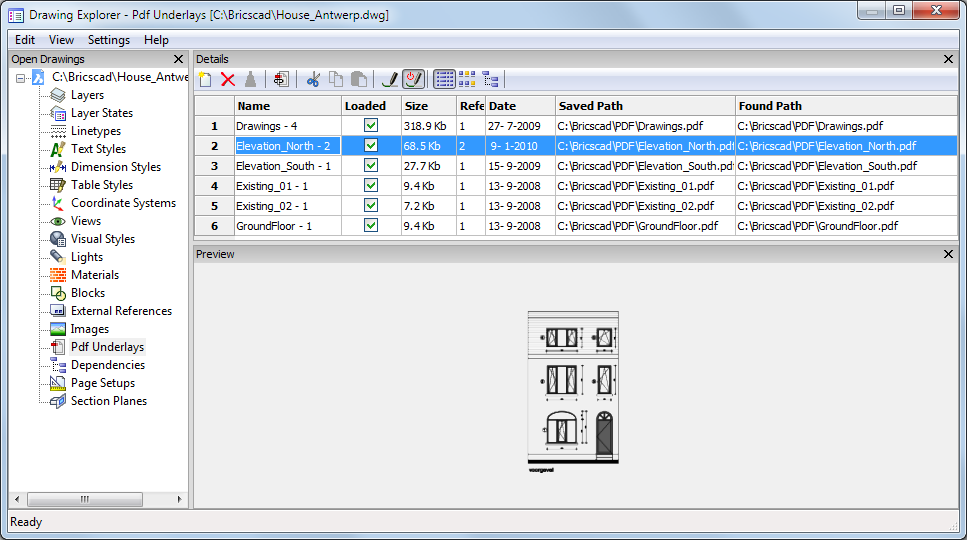
Command Options
|
Option |
Description |
|
Name of the Pdf insert. This name is assigned by BricsCAD, but cannot be changed by the user. |
|
|
Toggles the loading of the Pdf:
Click to change the load status. |
|
|
Reports the size of the PDF files. |
|
|
Reports the number of times the PDF is inserted in the drawing. |
|
|
Reports the date of the file. This can be useful in determining if you ware working with the most recent revision. |
|
|
Reports the original path to the PDF file when first loaded. If the path cannot be found, click this field,
and then click the
|
|
|
Reports the current path to the PDF file. |
|
|
Launches the PDFATTACH command. |
|
|
Detaches the currently selected Pdfs |
|
|
Inserts another copy of the Pdf. Displays the Attach Pdf Underlay dialog box.
|
|
|
Displays the details of Pdfs. |
|
|
Displays an icon for each Pdf. |
|
|
Displays the relationship between the current drawing and the Pdfs in a tree-like view: |
Related Commands
PdfAttach - inserts a PDF file as an underlay into the current drawing.
Pdfclip - allows clipping of PDF underlays.
Pdflayers - allows to control the display of layers in a PDF underlay.
XRef - attaches and controls externally referenced drawings through the Drawing Explorer.
-XRef - attaches and controls xrefs through the command bar.
XClip - clips externally-referenced drawings.
Insert - inserts drawings as blocks.
Eplorer - opens the Drawing Explorer dialog box.
| © Menhirs NV. All rights reserved. |