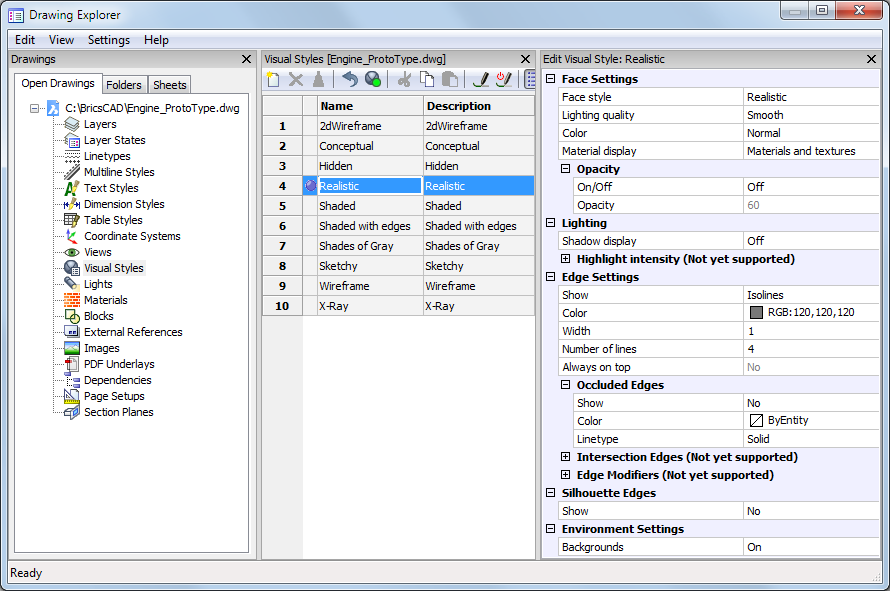
Works with BricsCAD (Windows) Classic, Pro and Platinum, BricsCAD (Linux) Classic, Pro and Platinum
Creates and controls visual style definitions in the Drawing Explorer.
Accessing the Command
command bar: visualstyles
menu bar: Tools | Drawing Explorer | Visual Styles...
: visualstyles
Displays a dialog box:
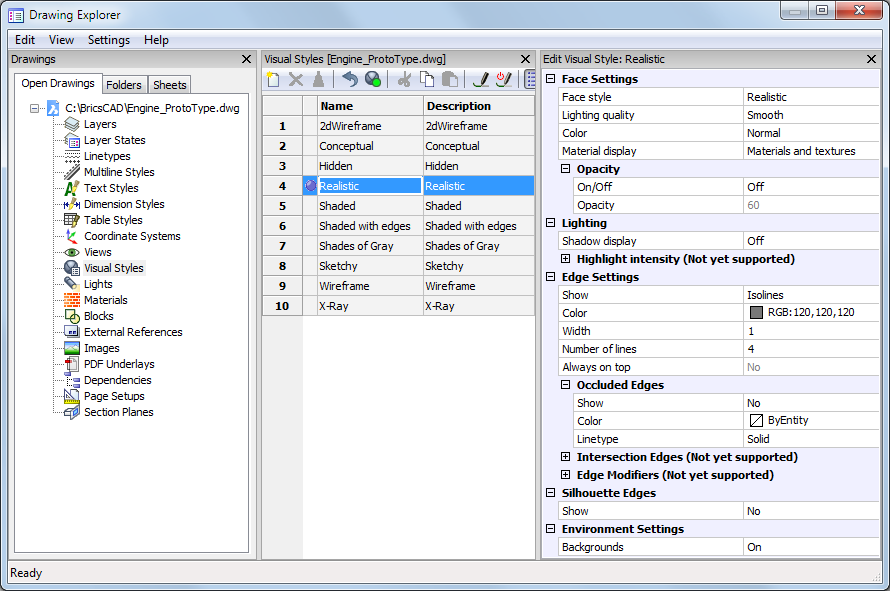
Command Options
|
Option |
Description |
|
|
Creates a new visual style. |
|
|
Deletes the selected visual style. The predefined visual styles 2dWireframe, 3D Hidden, 3dWireframe, Conceptual and Realistic cannot be deleted or renamed. |
|
|
Applies the selected visual style to the current viewport. |
|
Edit visual style |
Displays the settings of the selected visual styles. To edit a setting: click the settings field, then type a new value or select an option in the drop down list. |
Related Commands
Render - generates a photorealistic rendering using materials and lights.
Shademode - sets the shading style for 3D drawings.
2dContext - switches to a 2D drafing environment.
3dContext - switches to a 3D modeling environment.
Explorer - Opens the Drawing Explorer dialog box.
| © Menhirs NV. All rights reserved. |