Do one of the following
Click the Box
tool button (![]() ) on the X-Solids toolbar.
) on the X-Solids toolbar.
Choose Box in the X-Solids menu.
Type xbox in the command bar, then press Enter.
Command: XBOX
To create an X-Box
Do one of the following
Click the Box
tool button (![]() ) on the X-Solids toolbar.
) on the X-Solids toolbar.
Choose Box in the X-Solids menu.
Type xbox in the command bar, then press Enter.
The Create X-Solid Box dialog displays:
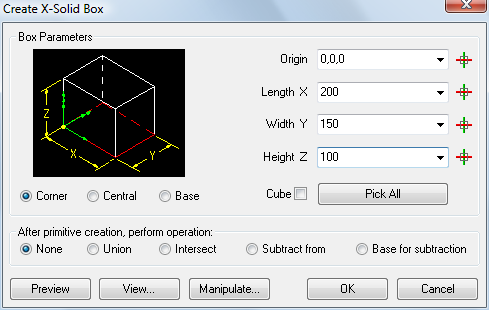
(option) Select the Cube option to create a cube.
The value of the Length X field will
be used as the edge length.
To define the Parameters of the X-Solid box do one of the following:
Type the values in the Origin, Length X, Width Y and Height Z fields.
Select a value in the drop-down list.
Click a Pick button
(![]() ) to define a parameter in the drawing.
) to define a parameter in the drawing.
Click the Pick All button to define all parameters in the drawing.
Choose Corner, Central or Base as the position of the Origin point.
(option) Click the Manipulate... button to move or rotate the X-Solid box.
(option) Click the View... button to manipulate the view.
(option) Click the Preview button.
(option) Choose an After primitive creation operation to be executed after the X-Solid box is created.
Click the OK button to create the X-Solid box.
| © Menhirs NV. All rights reserved. |