![]()
![]()
![]()
Creates a polyline boundary inside closed areas through the command bar.
Accessing the Command
command bar: -Boundary
alias: -bo
: -boundary
Prompts you in the command bar:
Advanced/<Internal point>: (Pick a point inside a closed area, or type A.)
Advanced/<Internal point>: (Pick a point inside another closed area, enter A, or press Enter to end the command.)
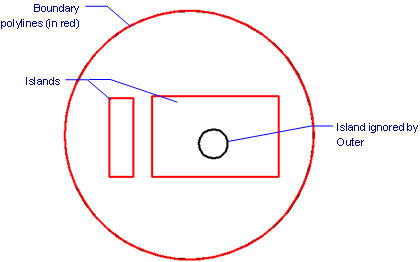
Command Options
|
Option |
Description |
|
Internal point |
Specifies a point inside the closed area; enter x,y coordinates or pick a point in the drawing. |
|
|
|
|
Advanced |
|
|
Boundary set |
Specifies the entities to consider for creating boundaries: Specify candidate set for boundary - enter E or N.
|
|
Island detection |
Toggles whether islands are hatched over or not: Do you want island detection? - enter an option.
|
|
eXit |
Returns to the original prompt. |
Procedures
Grips Editing
Boundaries can be edited directly through grips:
Select the boundary. Notice that it has many grips.
Drag a grip to stretch the boundary.
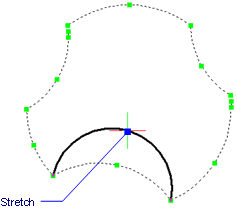
Related Commands
BHatch and Hatch - place boundaries and hatch patterns through a dialog box.
-BHatch and -Hatch - places boundaries and hatch patterns through the command bar.
Boundary places a polyline boundary inside closed areas through a dialog box.
GenerateBoundary - Creates closed polylines from faces of 3D solids as well as the boundaries detected when the Enable Boundary Detection open of SELECTIONMODES is activated.
HatchGenerateBoundary - generates a boundary around a hatch or gradient fill.
Properties - changes the properties of boundaries.
Region - creates boundary-like regions.
Settings - specifies the default parameters for boundaries.
| © Menhirs NV. All rights reserved. |