![]()
![]()
![]()
Look around in a 3D scene.
Accessing the Command
command bar: rtlook
mouse: Ctrl + Middle Button
: rtlook
Prompts you in the command bar:
>>Press ENTER or Esc to complete, or right-click to display context menu... (Hold down the mouse's left button, and then move the mouse to look around in real-time; press Enter to exit command.)
BricsCAD shows
the look-around cursor during real-time rotation: ![]()
Command Options
|
Option |
Description |
|
Enter |
Exits the command. |
|
Esc |
Exits the command. |
Shortcut Menu Options
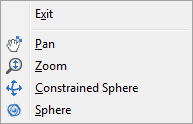
|
Option |
Description |
|
Exit |
Exits the command. |
|
|
Pans the drawing in real-time. Starts the RtPan command. |
|
|
Zooms the drawing in real-time. Starts the RtZoom command. |
|
|
Rotates the 3D drawing in real-time Starts RtRotctr the command. |
|
|
Rotates the 3D drawing in real-time Starts the RtRot command. |
Related Commands
RrRotF - rotates the 3D viewpoint in real time.
RtRotCtr - rotates the 3D viewpoint in real time about a user defined center point.
RtRotX - rotates the 3D viewpoint about the x axis in realtime.
RtRotY - rotates the 3D viewpoint about the y axis in realtime.
RtRotZ - rotates the 3D viewpoint about the z axis in realtime.
RtUpDown - move up / down and left / right in a 3D scene.
RtWalk - walk left / right and forward / backward in a 3D scene.
DdVPoint - changes the 3D viewpoint of the drawing through a dialog box.
VPoint - changes the 3D viewpoint of the drawing through the command bar.
Pan and -Pan - move the drawing within the current viewport.
RtPan - performs real-time panning of the drawing.
Zoom - increases and decreases the size of the drawing within the current viewport.
RtZoom - performs real-time zooming of the drawing.
| © Menhirs NV. All rights reserved. |