![]()
![]()
![]()
Opens the Content Browser panel.
Accessing the Command
command bar: contentbrowseropen
context menu *: Content Browser
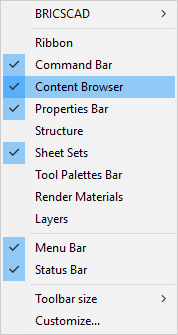
* Place the cursor over a toolbar or a ribbon panel, then right click.
: contentbrowseropen
Displays the Content Browser
panel:
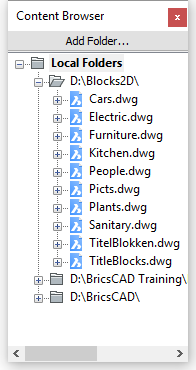
Command Options
|
Option |
Description |
|
Add Folder... |
Adds a folder to the Local Folders tree. Do one of the following:
|
|
Remove Folder |
Removes a folder from the Local Folders tree. Right click the folder you want to remove and choose Remove folder in the context menu. |
|
Open Drawing |
Opens a drawing in one of the folders in the Local Folders tree. Right click the drawing name and choose Open drawing in the context menu. |
|
Executes the PlaceView command. Places a model view selected from a source drawing into a paper space layout of the current drawing. Do the following:
The source drawing is inserted as an Xref drawing in the model space of the current drawing, on a layer with the same name as the source drawing A paper space viewport is added looking onto the xref according to a newly added view that matches the source view. In this new viewport, only the layers of the xref are set visible, so the view is not disturbed by other drawing content. If the current drawing belongs to a sheetset, a matching sheetset view is created and a view label block is added.
* If the current layout does not belong to an open sheet set an alert box displays:
|
Related Commands
ContentBrowserclose - closes the Content Browser panel.
MView - creates one or more viewports in layout tabs.
| © Menhirs NV. All rights reserved. |