![]()
![]()
![]()
Sets the properties for snap tracking, through the Settings dialog box (short for "dynamic dialog snap tracking").
Accessing the Command
command bar: ddstrack
transparent: 'ddstrack
alias: settings
status bar: STRACK
: ddstrack
Displays the Snap Tracking section of the Settings dialog box:
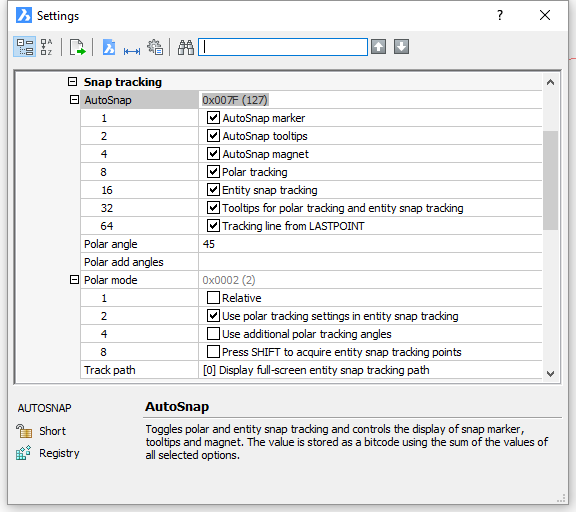
Change settings, and then click X.
Command Options
|
Option |
Description |
|
Specifies the look and action of AutoSnap:
|
|
|
Specifies the default polar snap increment; default = 90. |
|
|
Specifies additional user-defined angles for polar snap. |
|
|
Specifies how polar mode is handled. The value is stored as the sum of the values of the selected options:
|
|
|
Determines how the tracking path is displayed. The options are:
|
Related Commands
-OSnap - toggles entity snap modes at the command line.
OSnap - sets entity snaps through the Settings dialog box.
| © Menhirs NV. All rights reserved. |