![]()
![]()
![]()
Opens the Drawing Properties dialog box, showing the general information and user defined properties stored with a drawing.
Accessing the Command
command bar: dwgprops
alias: none
menu bar: File| Drawing Properties
: dwgprops
Displays a dialog box:
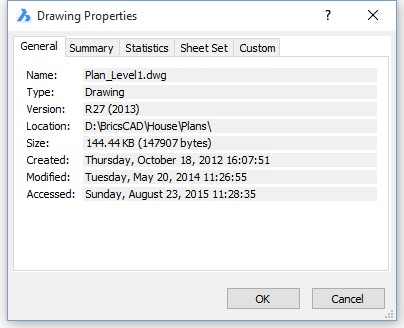
Command Options
|
Option |
Description |
|
Displays the general properties of the drawing. |
|
|
Lets you define the summary properties of the drawing: |
|
|
Displays statistic information about the drawing. |
|
|
Displays sheetset data if the drawing is associated with a sheetset. Click the Remove Association button to remove the association.
|
|
|
Displays the custom properties of the drawing. Click the Add button to add a new property.
Click the Edit button to edit the selected property. Click the Delete button to delete the selected property. |
Procedures
To open the Drawing Properties dialog
Related Commands
Field - inserts a field.
SecurityOptions - sets a password to protect a drawing
SheetSet - manages sheet sets. Opens the Sheet Sets panel.
WhoHas - reports the ownership of a drawing file.
| © Menhirs NV. All rights reserved. |