![]()
![]()
![]()
BricsCAD (Windows): Opens the BricsCAD Help window.
BricsCAD (Linux): Opens the BricsCAD Online Help on the Bricsys website.
BricsCAD (Mac): Opens the BricsCAD Online Help on the Bricsys website.
Accessing the Command
command bar: help
transparent: 'help
shortcut: F1
alias: ?
menu bar: Help | Help
toolbar: Standard |
![]()
: help
Displays a dialog box:
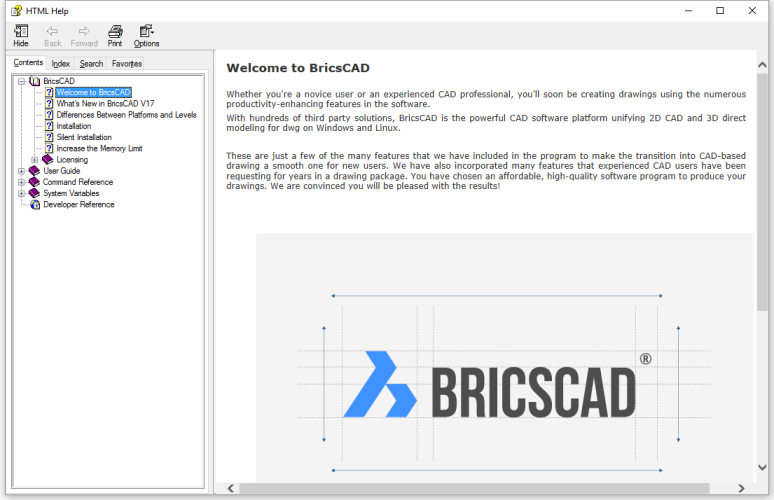
Command Options
|
Option |
Description |
|
Contents |
Lists the content of the help file in logical order. |
|
Index |
Lists the content of the help file in alphabetical order. |
|
Search |
Lists all topics which match the content of the search field:
Click the List Topics button or press Enter to start the search. Select a title and double click or click the Display button see the content of the topic. Click the Title, Location or Rank column heading to sort the topic. |
|
Favorites |
Stores topics that are accessed frequently. |
Related Commands
? - opens the Help dialog box.
HelpSearch - searches the BricsCAD Help and displays a list of matching topics in a dialog box.
| © Menhirs NV. All rights reserved. |