![]()
![]()
![]()
Opens drawing (DWG), template (DWT), and interchange (DXF) files.
Accessing the Command
command bar: open
shortcut: Ctrl+O
aliases: op, im, import
menu bar: File | Open
toolbar: Standard | ![]()
: open
Displays a dialog box:
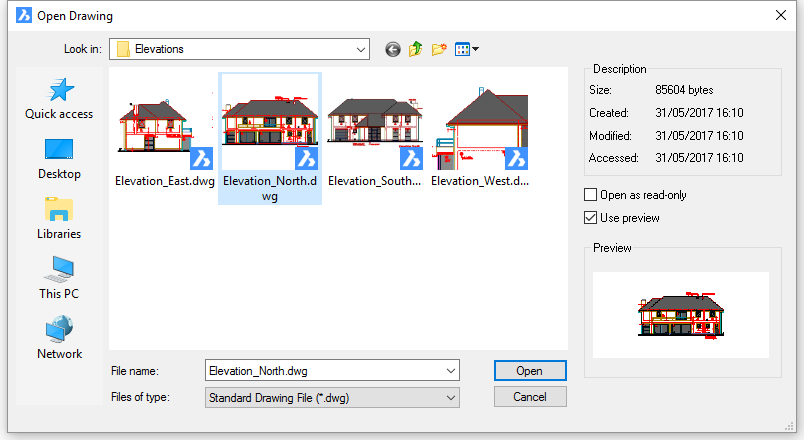
Choose a file, and then click Open.
Command Options
|
Option |
Description |
|
Look in |
Selects the drive and folder. |
|
File name |
Specifies the name of the file. |
|
Files of type |
Selects the type of file:
|
|
Open |
Opens the file. |
|
Cancel |
Closes the dialog box without opening a file. |
|
Open as read-only |
Opens the drawing in read-only mode. The drawing cannot be saved to the same file name. |
|
Use Preview |
Displays the preview image of the drawing. |
Related Commands
Close - closes the current drawing.
Quit - exits BricsCAD after closing open drawings.
New - starts new drawings.
SecurityOptions - sets a password to protect a drawing
WhoHas - reports the ownership of a drawing file.
WorkSets - creates and loads a set of drawing files. Allows to work with a named group of drawings.
| © Menhirs NV. All rights reserved. |