![]()
![]()
![]()
Displays the Preview window for checking drawings before plotting.
Accessing the Command
command bar: preview
aliases: ppreview, pre
menu bar: File | Print Preview
toolbar: Standard | ![]()
: preview
Displays a window:
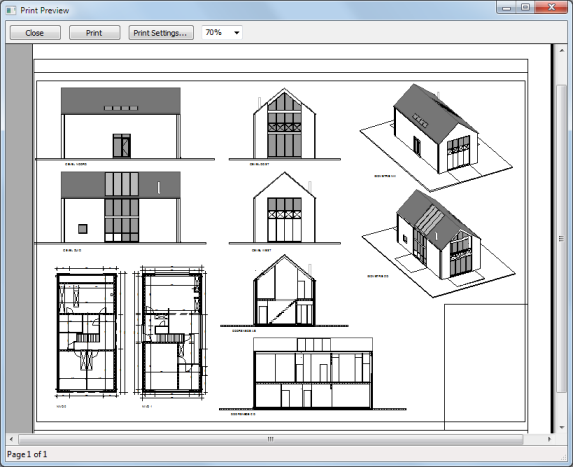
Click Print to plot the drawing, or click Close to return to BricsCAD.
Use the mouse scroll wheel to zoom.
Use the scroll bars to pan.
Command Options
|
Option |
Description |
|
Displays the Print Settings dialog box. See PageSetup command. |
|
|
Prints the drawing; does not display the Print dialog box. See Print command. |
|
|
Closes the preview window and returns to the BricsCAD drawing window. |
Related Commands
Print - prints drawings through a dialog box.
Plot - plots drawings through the command bar.
| © Menhirs NV. All rights reserved. |