![]() Sheet Metal
Sheet Metal![]() Sheet Metal
Sheet Metal![]() Sheet Metal
Sheet Metal
Exports a sheet metal solid to the .osm (Open Sheet Metal) file format (native for CADMAN-B CAM system).
Accessing the Command
command bar: smexportosm
menu bar: Sheet Metal | Export to OSM
toolbar: Sheet Metal | ![]()
ribbon: Sheet Metal | Export | ![]()
: smexportosm
Prompts you in the command bar:
Select a sheet metal body or [set the Accuracy of the approximation]: (Select a sheet metal body.)
Displays a file dialog:
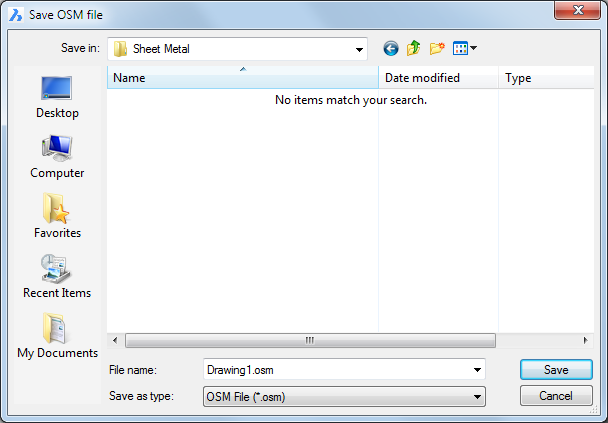
Command Options
|
Option |
Description |
|
Set the accuracy of the approximation |
The OSM file format requires splines to be replaced by linear segments and circular arcs. The accuracy of this approximation (allowable deviation of a segment/arc from the spline) can be specified for each run of the SmExportOSM command. The .osm part is saved as mm- or inch-based, depending on the value of the document MEASUREMENT system variable. Document INSUNITS are taken into account for proper scaling. |
Related Commands
SmExport2d - exports the unfolded representation of a sheet metal body as a 2D profile in .dxf / .dwg file format.
SmUnfold - creates an unfolded 2D or 3Drepresentation of a sheet metal part.
| © Menhirs NV. All rights reserved. |