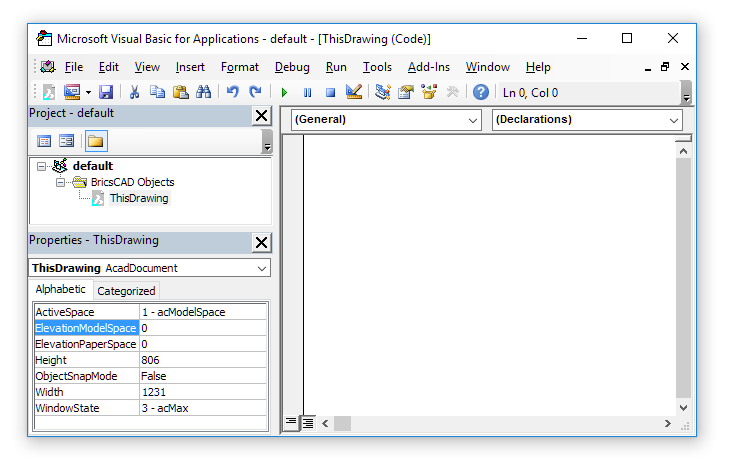
If you have included VBA in your BricsCAD installation options, you can start it as follows:
The VBA Interactive Development Environment (IDE) is displayed.
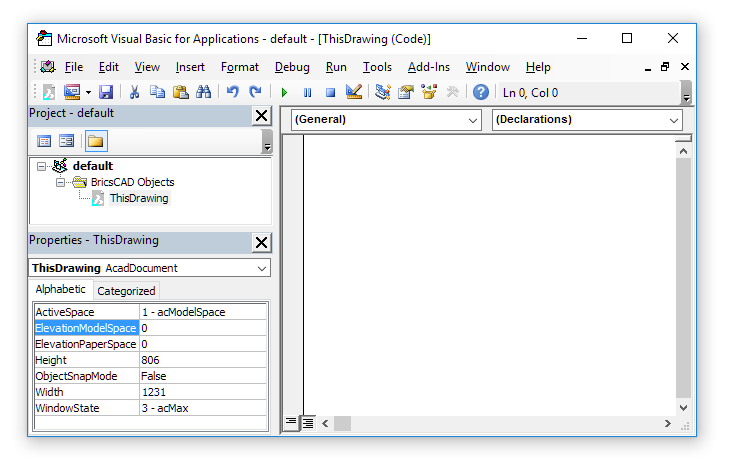
The VBA IDE.
Tell me about...
VBA (Visual Basic for Applications)
| © Bricsys NV. All rights reserved. |