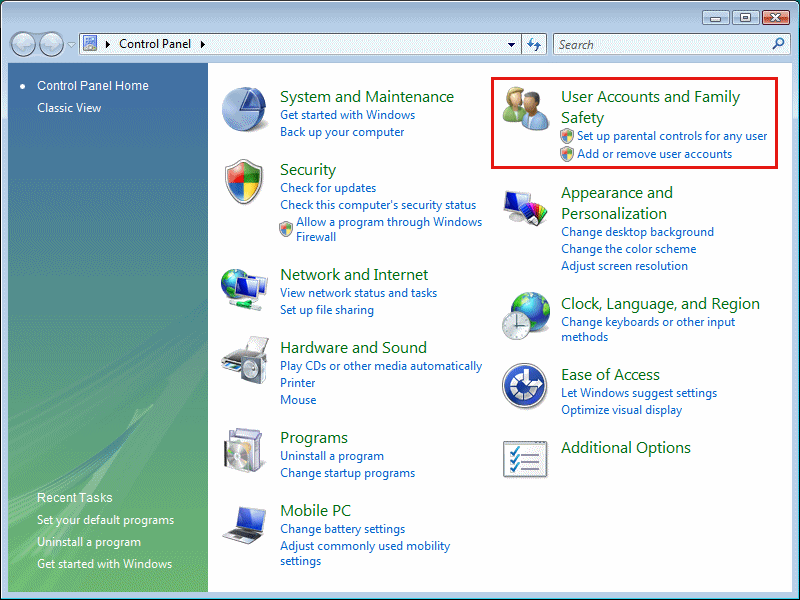
In general Bricscad runs flawlessly on Microsoft® Vista®.
On Vista, access rights are more restricted. Even if you are logged in as administrator, it appears that the application has not enough rights to execute some procedures. Therefore, if you experience problems when running VBA scripts, it might be necessary to turn off the User Account Control.
To turn of the User account control in Microsoft® Vista®
Choose Control panel in the Start menu.
On the Control Panel dialog, click User Accounts and Family Safety.
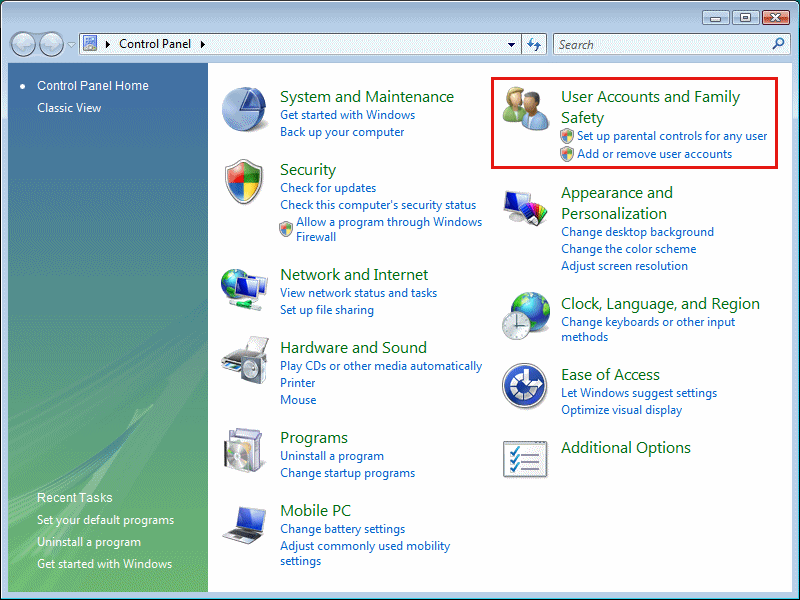
Choose User Accounts.
Choose Turn User Account
Control on or off.
Click the Continue button on the
Use Account Control alert box.
Turn the Use User Account Control (UAC) ... option off.
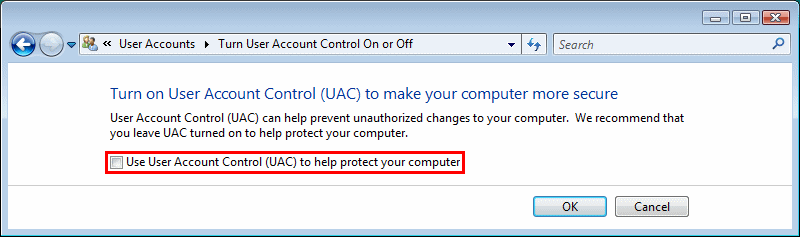
Click the OK button.
Restart your computer to apply the changes.
| Bricscad™ is commercialized by Bricsys NV. Bricsys NV and Vondle NV are fully owned subsidiaries of Menhirs NV. © 2001- Menhirs NV - All rights reserved. |