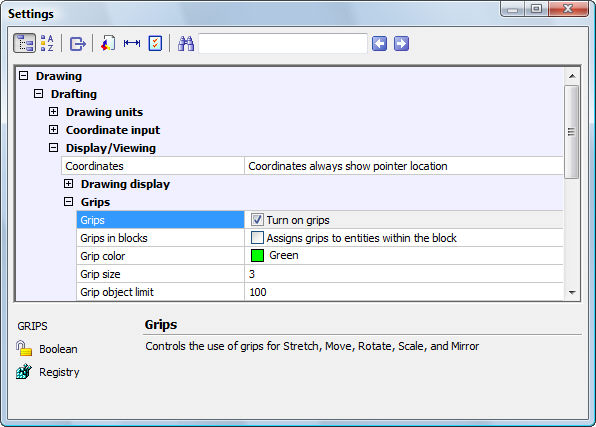
Works with Classic, Pro
Specifies the properties of grips through the Settings dialog box (short for "dynamic dialog grip settings").
Accessing the Command
command bar: ddgrips
transparent: 'ddgrips
aliases: gr, settings
: ddgrips
Displays the Settings dialog box at the Grips section
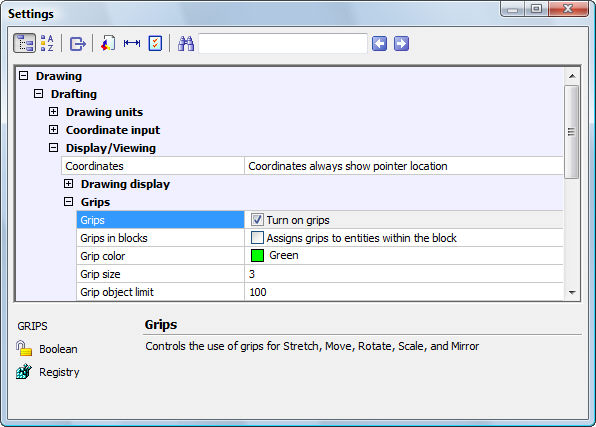
Change settings, and then click X.
Command Options
|
Option |
Description |
|
Toggles the display of grips when entities are selected:
|
|
|
Toggles the display of grips inside blocks:
|
|
|
Specifies the color of grips; default = green. |
|
|
Specifies the size of grips in pixels. |
|
|
Specifies the maximum number of entities displayed with grips; default = 100. When the selection set is of more than 100 entities, no grips are displayed. When set to 0, there is no limit to the number of entities. |
Related Commands
Select - selects entities.
SelGrips - elects entities and displays grips
| Bricscad™ is commercialized by Bricsys NV. Bricsys NV and Vondle NV are fully owned subsidiaries of Menhirs NV. © 2001- Menhirs NV - All rights reserved. |