Works with Classic, Pro
Toggles the display of filled and hatched areas, such as wide polylines and 2D solids.
Accessing the Command
command bar: fill
transparent: 'fill
menu bar: Settings | Fill
toolbar: Settings |
![]()
: fill
Prompts you in the command bar:
FILLMODE is currently on: OFF/Toggle/<On>: (Enter an option.)
To come into effect, this command must be followed by the Regen command:
: regen
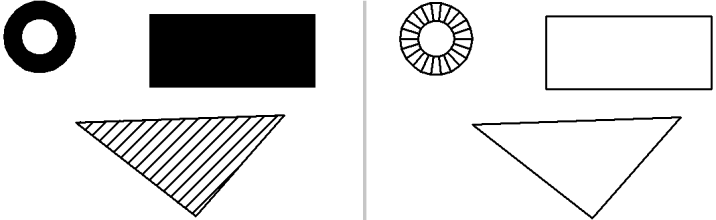
Donut, rectangle, and hatched area. Left: Fill on; right: Fill off.
Command Options
|
Option |
Description |
|
Turns off the display of filled areas. |
|
|
Toggles fill mode; if on, turns it off, and vice versa. |
|
|
Turns on the display of filled areas. |
Related Commands
Settings - changes the FillMode system variable through a dialog box.
This setting affects the entities drawn by the following commands:
PLine - draws polylines with width.
Donut - draws fat circles out of polylines.
Polygon - draws regular polygons out of polylines.
Rectang - draws rectangles out of polylines.
Solid - draws solid-filled entities with 3 and 4 sides.
Trace - draws wide lines.
| Bricscad™ is commercialized by Bricsys NV. Bricsys NV and Vondle NV are fully owned subsidiaries of Menhirs NV. © 2001- Menhirs NV - All rights reserved. |