Works with Classic, Pro
Displays the Preview window for checking drawings before plotting.
Accessing the Command
command bar: preview
aliases: ppreview, pre
menu bar: File | Print Preview
toolbar: Standard |
![]()
: preview
Displays a window:
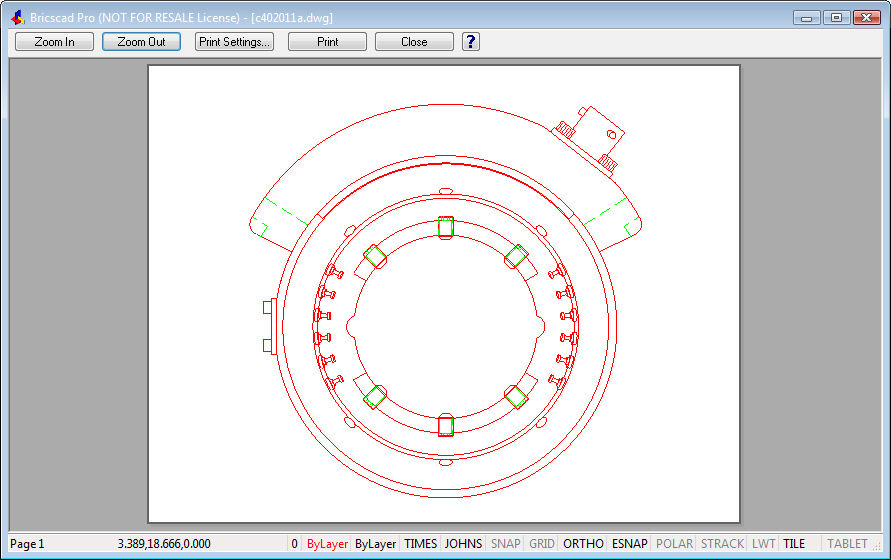
Click Print to plot the drawing, or click Close to return to Bricscad.
Command Options
|
Option |
Description |
|
Increases the size of the drawing and page visually. |
|
|
Decreases the size of the drawing and page visually. |
|
|
Displays the Print Settings dialog box. See PageSetup command. |
|
|
Prints the drawing; does not display the Print dialog box. See Print command. |
|
|
Closes the preview window and returns to the Bricscad drawing window. |
|
|
Displays online help. |
The status bar is inoperative.
Related Commands
Print - prints drawings through a dialog box.
Plot - plots drawings through the command bar.
| Bricscad™ is commercialized by Bricsys NV. Bricsys NV and Vondle NV are fully owned subsidiaries of Menhirs NV. © 2001- Menhirs NV - All rights reserved. |