Works with Classic, Pro
Configures and calibrates tablets, and toggles tablet mode.
Accessing the Command
command bar: tablet
shortcut: T
alias: ta
menu bar: Settings | Tablet
status bar: TABLET
: tablet
Prompts you in the command bar:
Tablet: ON/OFF/CALibrate/ConFiGure/<On>: (Enter an option.)
This command requires that Wintab32.dll be installed on the computer.
Command Options
|
Option |
Description |
|
Turns on tablet digitizing mode. The entire surface of the table is used like a mouse for picking points and selecting entities. |
|
|
Turns off tablet digitizing mode. The menu areas become available for selecting commands. |
|
|
Calibrates the coordinates of the tablet. |
|
|
Configures the tablet's menu areas. |
Right-click TABLET on the status bar for the shortcut menu:
![]()
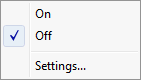
|
Shortcut Menu |
Description |
|
Turns on tablet digitizing mode. |
|
|
Turns off tablet digitizing mode. |
|
|
|
Opens the Coordinate Input section of the Settings dialog box.
|
|
Tablet mode |
Toggles tablet mode:
|
Related Commands
None.
| Bricscad™ is commercialized by Bricsys NV. Bricsys NV and Vondle NV are fully owned subsidiaries of Menhirs NV. © 2001- Menhirs NV - All rights reserved. |