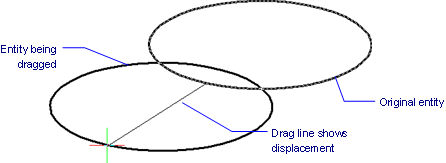
Works with Bricscad (Windows) Classic and Pro, Bricscad (Linux) Classic
Controls the appearance of objects while being dragged.
Accessing the Command
command bar: dragmode
transparent: 'dragmode
: dragmode
Prompts you in the command bar:
ON/OFF/Auto <Auto>: (Enter an option.)
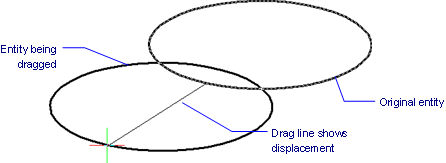
This command was useful in the early days of CAD when computers were slow and had difficulty updating the screen quickly enough to show objects being dragged. This command is no longer necessary, and has been kept only for compatibility.
Command Options
|
Option |
Description |
|
Turns on dragmode; same as Auto mode. |
|
|
Turns off dragmode; dragged objects and the dragline are never shown on the screen. |
|
|
Turns on drag mode; dragged objects are always shown. |
Related Command
Settings - sets drag mode through the Drawing Display section of the Settings dialog box.
| Bricscad™ is commercialized by Bricsys NV. Bricsys NV and Vondle NV are fully owned subsidiaries of Menhirs NV. Copyright © 2001- Menhirs NV - All rights reserved. |