Works with Bricscad (Windows) Classic and Pro, Bricscad (Linux) Classic
Changes the values of system variables through a dialog box.
Accessing the Command
command bar: settings
aliases: ddrmodes, rm, dsettings, ddsetvar
menu bar: Settings | Settings
toolbar: Settings |
![]()
: settings
Displays a dialog box:
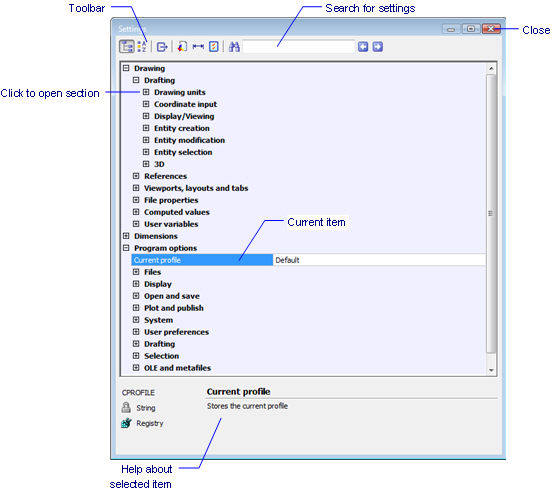
Changes to settings are applied immediately.
Click X to close this dialog box.
Command Options
|
Option |
Description |
|
|
Lists system variables in categories:
|
|
|
Lists system variables in alphabetical order. |
|
|
Exports system variables and values in CSV format. Displays the Export Settings dialog box:
Enter a file name, and then click Save. CSV is short for "comma separated values."
|
|
|
Jumps to the Drawing section of the dialog box. |
|
|
Jumps to the Dimensions section of the dialog box. See DimStyle command. |
|
|
Jumps to the Program Options section of the dialog box. |
|
|
Provides additional options for finding system variables. Displays the Find Setting dialog box:
|
|
Find What |
Specifies the text to find. Enter any text, and then click Find. |
|
Find Where |
Restricts the search to: |
|
In variable names |
Names of system variables, such as "AFLAGS." |
|
In variable titles |
Descriptive titles of variables, such as "Attribute options." |
|
In variable help |
Help text for system variables, such as "Sets default values for attribute creation." |
|
Match case |
Toggles case matching: Yes - matches the case. For instance, "AFLAGS" must be all uppercase. No - does not match the case. For instance, you can search for "aflags" or "AFlags." |
|
Find |
Finds the text entered in the Find What box. |
|
Apply |
Applies changes made to options. |
|
|
|
|
|
Specifies the text for which to search. As you enter text, Bricscad immediately find the first instance. Click the Color coding indicates the search status:
|
|
|
Finds the previous instance of the text. |
|
|
Finds the next instance of the text/ |
|
|
Exits the dialog box. |
When settings are exported by the Export option, the contents of the CSV file looks like this:
Name,Save mode,Save type,Restype,Default value,Current value,Status,Title
ACADLSPASDOC,reg,bool,RTSHORT,0,0,,on_start.lsp for each doc
ACADVER,not,str,RTSTR,,17.0 Bricscad,read only,AutoCAD version
ACISOUTVER,not,int,RTSHORT,,16,read only,Acisout version
AFLAGS,not,int,RTSHORT,0,0,,Attribute options
ANGBASE,drw,real,RTREAL,0,0,,Angle base
Related Command
SetVar - changes system variables through the command bar.
| Bricscad™ is commercialized by Bricsys NV. Bricsys NV and Vondle NV are fully owned subsidiaries of Menhirs NV. Copyright © 2001- Menhirs NV - All rights reserved. |