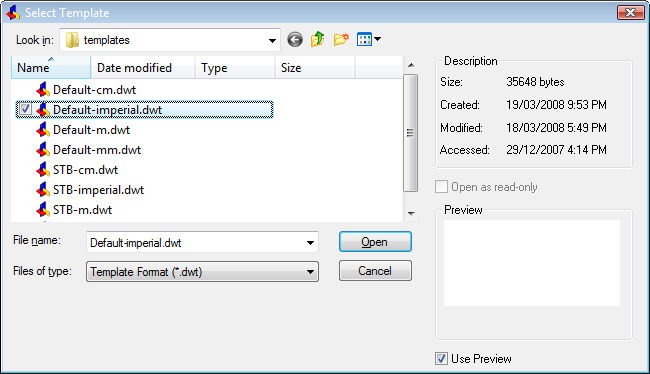
Works with Bricscad (Windows) Classic and Pro, Bricscad (Linux) Classic
Starts new drawings.
Accessing the Command
command bar: new
shortcut: Ctrl+N
menu bar: File | New
: new
Displays a dialog box:
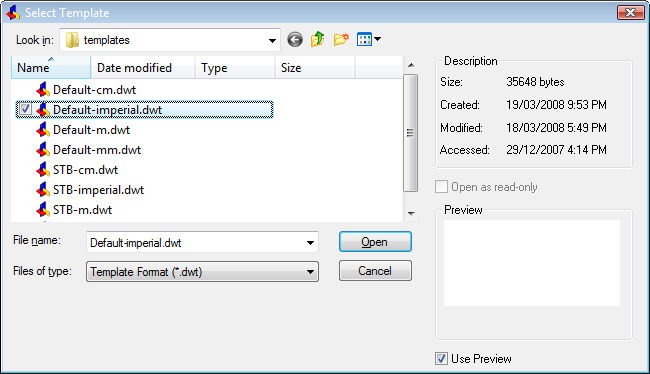
Choose a DWT template file or DWG drawing file, and then click Open.
DWT template files define the properties of new drawings.
DWG drawing files are opened like the Open command.
When the StartUp system variable is turned on, this command displays the same dialog box as the NewWiz command
Command Options
|
Option |
Description |
|
Specifies the file name. To open more than one file at a time, hold down the Ctrl key while selecting file names. |
|
|
Chooses the type of drawing file:
|
|
|
Toggles read-only status of drawings:
Use the SaveAs command to save by another name. Template drawings are always opened as read-only. |
|
|
Toggles previews of the drawing:
Many template files are empty, and appear to not have a preview. |
|
|
Opens the file. |
Related Commands
Units - sets units through the Settings dialog box.
-Units - sets units through the command bar.
NewWiz - sets units and other parameters for new drawings.
QNew - opens new drawings.
| Bricscad™ is commercialized by Bricsys NV. Bricsys NV and Vondle NV are fully owned subsidiaries of Menhirs NV. Copyright © 2001- Menhirs NV - All rights reserved. |