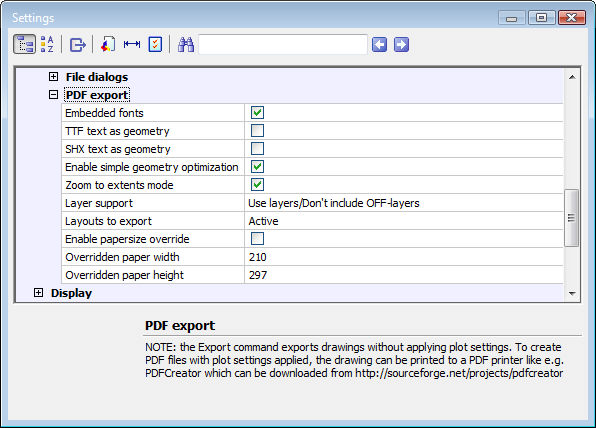
Works with Bricscad (Windows) Classic and Pro, Bricscad (Linux) Classic
Controls the exporting of drawing in PDF format through the Settings dialog box.
Accessing the Command
command bar: pdfoptions
menu bar: File | PDF Export Options
: pdfoptions
Displays the PDF Export section of the Settings dialog box:
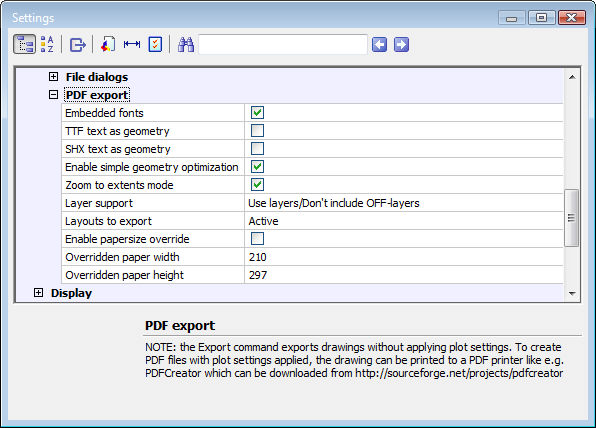
Choose options, and then click the X to exit the dialog box.
To export drawings in PDF format, use the Export command.
Command Options
|
Option |
Description |
|
Determines whether TTF font files are embedded in the PDF file:
|
|
|
Determines whether TTF (true type fonts) are exported as geometry:
|
|
|
Determines whether SHX (shapes compiled) are exported as geometry:
|
|
|
Determines if the geometry is simplified to reduce file size:
|
|
|
Determines if the drawing is zoomed to extents:
|
|
|
Determines how layers are exported:
|
|
|
Determines which layouts to export:
|
|
|
Determines whether page size is specified:
|
|
|
Specifies the width of the page, in mm or inches. |
|
|
Specifies the height of the page, in mm or inches. |
Related Commands
Export - exports drawings in PDF format.
Plot and Print - export drawings to PDF files, if a PDF driver is installed on the computer.
| Bricscad™ is commercialized by Bricsys NV. Bricsys NV and Vondle NV are fully owned subsidiaries of Menhirs NV. Copyright © 2001- Menhirs NV - All rights reserved. |