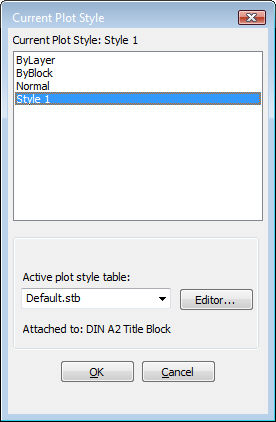
Works with Bricscad (Windows) Classic and Pro, Bricscad (Linux) Classic
Sets the current plot style; works only when plot styles are enabled in drawings.
Accessing the Command
command bar: plotstyle
: plotstyle
Displays a dialog box:
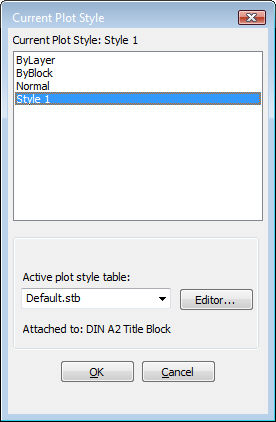
Choose a plot style name, and then click OK.
When drawings are not set up for plot styles, this command displays the dialog box:
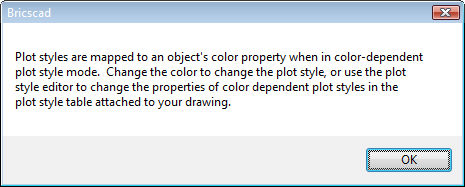
Click OK.
Command Options
|
Option |
Description |
|
Lists the names of STB files (short for "style table"). |
|
|
Displays the PlotStyle Table Editor dialog box; see the StylesManager command. |
Related Commands
ConvertCtb - converts CTB plot style files to STB files.
ConvertPStyles - converts drawings from CTB to STB plot styles.
Layer - assigns plot styles to layers.
PageSetup - assigns plot style to drawings.
Print - plots drawings with plot styles.
Properties - changes plot styles assigned to entities.
StylesManager - creates and attaches plot styles to drawings.
| Bricscad™ is commercialized by Bricsys NV. Bricsys NV and Vondle NV are fully owned subsidiaries of Menhirs NV. Copyright © 2001- Menhirs NV - All rights reserved. |