Works with Bricscad (Windows) Classic and Pro, Bricscad (Linux) Classic
Displays the Properties palette with properties of selected entities.
Accessing the Command
command bar: properties
aliases: ch, pr, props, mo, ddchprop, ddmodify
menu bar: Modify | Properties
toolbar: Standard |
![]()
: properties
Displays a palette with varying content:
When no entities are selected:
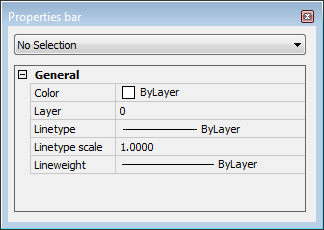
When one entity is selected, a line in this case:
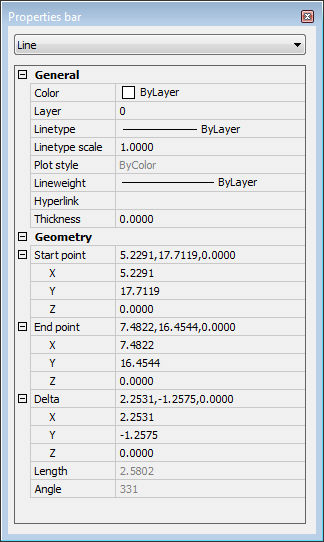
When two or more entities are selected:
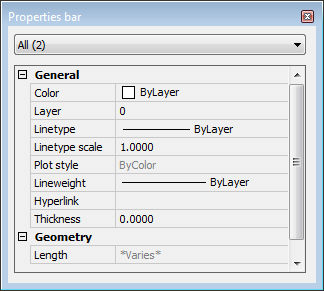
Command Options
|
Options |
Description |
|
Reports the current color. To change the color of selected entities:
See Color command. |
|
|
Reports the current layer name. To change the layer of selected entities:
See Layer command. |
|
|
Reports the current linetype. To change the linetype of selected entities: 1. Click the droplist. and then choose another name.
2. Choose Load to access the Load Linetypes dialog box. See Linetype command. |
|
|
Reports the current linetype scale factor.
To change the linetype scale, enter a new value. See LtScale command, |
|
|
Reports the current plot style. To change the plot style of selected entities:
(This property is available only when plot styles are enabled for the drawing. See PlotStyle command.) |
|
|
Reports the current lineweight. To change the lineweight of selected entities:
See LWeight command. |
|
|
Reports the current hyperlink. To change the hyperlink of selected entities: 1. Enter a new URL.
2. Click the
See Hyperlink command. |
|
|
Reports the current entity thickness. To change the thickness of selected entities:
See Elev command. |
Other properties vary, depending on the entity selected.
Related Commands
AttEdit - edits attribute values and properties.
Area - reports the area, circumference, and perimeter of entities.
Dist - reports the 2D and 3D distances between two points.
EAttEdit - edits attribute values and most properties.
Id - reports the x,y,z coordinates of picked points.
List - lists the area and other parameters of entities in the command bar.
MassProp - reports the properties of solid models and regions.
Layer - assigns properties to layers.
PageSetup - assigns plot style to drawings.
PlotStyle - sets the current plot style.
StylesManager - creates and attaches plot styles to drawings.
| Bricscad™ is commercialized by Bricsys NV. Bricsys NV and Vondle NV are fully owned subsidiaries of Menhirs NV. Copyright © 2001- Menhirs NV - All rights reserved. |