Commands: REFEDIT, -REFEDIT, REFSET and REFCLOSE
The Refedit command edits block references and externally-referenced drawings (Xrefs) through a dialog box (short for "reference editor"). Refedit is referred to as in-place reference editing. RefEdit either works on a portion of the reference or on the entire drawing or all entities in the block.
The -Refedit command edits block references and externally-referenced drawings through the command bar.
The Refset command adds and removes entities from the reference being edited.
The Refclose command closes the reference editor.
The XFADECTL system variable sets the fading level for the entities which are not in the working in the current refedit session.
To edit Xrefs or blocks
Do one of the following:
Click the Refedit tool button (![]() ) on the Refedit toolbar.
) on the Refedit toolbar.
Type refedit in the command bar, then press Enter.
The command bar reads: Select reference:
Click the Xref or block.
Double click the Xref or block.
The Reference Edit
dialog opens.
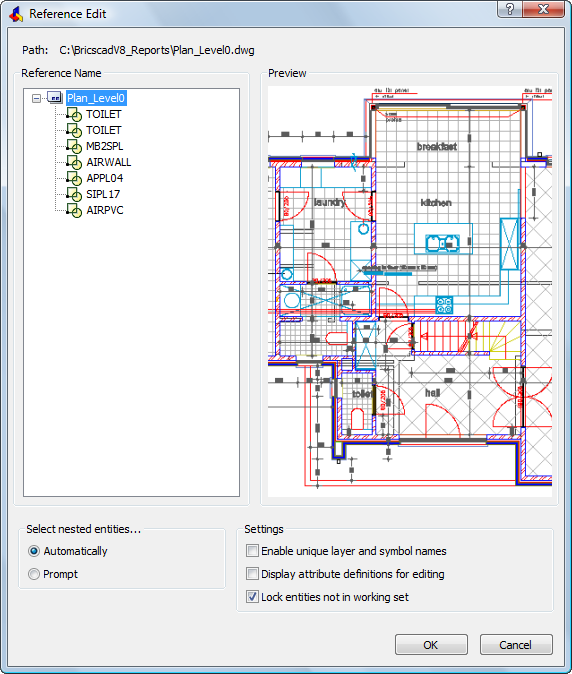
The Reference Edit dialog helps you to visually identify the reference to edit and controls how the reference is selected.
Path: Location of the selected reference; if the reference is a block, no path is displayed.
Reference Name: The name of the currently selected reference and any references, that are nested within the selected reference.
Preview: Displays the reference as it was last saved in the drawing. Please note that the preview image is not updated when changes are saved back to the reference.
(option) If multiple nested references display in
the Reference name tree, select a
referece to modify.
Click the expand/collapse button to show/hide nested
references.
You can edit only one reference a time.
Select one of the following to Select nested entities ...:
Automatically: All the entities and nested blocks in the selected reference are included in the reference editing session.
Prompt: After you close the Reference Edit dialog, you are prompted to select the enties and nested blocks in the reference that you want to edit. Only these entities will be temporarily extracted and be made available for modification within the context of the current drawing.
This temporary working set of entities can be edited and then saved back to update the reference being edited. To distinguish 'current drawing' from 'editing set' Bricscad displays all the entities of the current drawing as faded. The fading level is controlled through the XFADECTL settings variable, of which the default value is set to 50.
Check the Settings:
Enable unique layer and symbol names:
If selected, named objects in xrefs are altered, adding a $#$ prefix.
If cleared, the names of layers and other named objects remain the same as in the reference drawing.
Display attribute definitions for editing: Controls whether attribute definitions in blocks are extracted and displayed during reference editing.
Lock entities not in working set: Entities in the reference being edited that are not included in the temporary working set (see step 5) cannot be manipulated, nor entities in the host drawing or other Xrefs. This behavior is similar to objects on locked layers.
Click the OK button
to start editing the working set (see step 5).
The Reference Edit dialog closes.
(option) Click the Add to
Refedit tool button (![]() ) to add entities to the working
set.
) to add entities to the working
set.
The selected entities will be removed from the host drawing and
added to the reference being edited when the working set is saved
back.
(option) Click the Remove
from Refedit tool button (![]() ) to remove entities from the
working set.
) to remove entities from the
working set.
The selected entities will be removed from the reference being
edited when the working set is saved back. These entities are not
added to the host drawing.
Do one of the following:
Click the Refclose and
Save button (![]() ) to save the changes back to the
Xref source drawing or the block definition in the current
drawing.
) to save the changes back to the
Xref source drawing or the block definition in the current
drawing.
Click the Refclose and
discard button (![]() ) to stop the refedit session
without saving. The source drawing or block definition is left
unchanged.
) to stop the refedit session
without saving. The source drawing or block definition is left
unchanged.
| Bricscad™ is commercialized by Bricsys NV. Bricsys NV and Vondle NV are fully owned subsidiaries of Menhirs NV. Copyright © 2001- Menhirs NV - All rights reserved. |