Works with Bricscad (Windows) Classic and Pro, Bricscad (Linux) Classic
Edits block references and externally-referenced drawings through a dialog box (short for "reference editor").
Accessing the Command
command bar: refedit
transparent: 'refedit
toolbar: Ref Edit |
![]()
: refedit
Prompts you in the command bar:
Select reference: (Choose a block or an xref.)
Displays a dialog box:
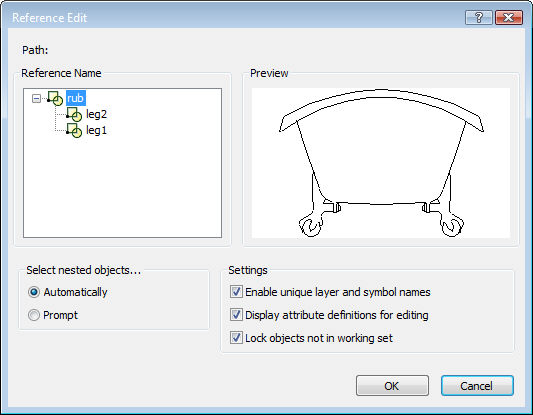
Choose options, and then click OK.
Prompts you in the command bar:
Use REFCLOSE or the Refedit toolbar to end reference editing session.
Make changes to the reference, and then use the RefClose command to save the changes.
Command Options
|
Option |
Description |
|
Chooses the reference to edit. Pick a single block or externally-referenced drawing. Only one reference can be edited at a time. |
|
|
|
|
|
Dialog Box |
|
|
Lists the name of the block and nested blocks, if any. |
|
|
Determines how nested blocks/xrefs are handled. |
|
|
Automatically |
Nested entities are included automatically. |
|
Prompt |
Nested entities can be selected manually. After clicking OK to close this dialog box, you are prompted in the command bar: Select nested objects - select one or more nested entities. Select nested objects - select more nested entities, or press Enter to continue. |
|
|
|
|
Determines how entities are treated during editing. |
|
|
Enable unique layer and symbol names |
Toggles the use of $0$ in layer and other names: Yes - prefixes names with filename$0$. No - does not prefix names. |
|
Display attribute definitions for editing |
Toggles the inclusion of attributes: Yes - attribute definitions can be edited; attribute values are invisible. No - attributes are unavailable for editing. Modified attribute definitions do not affect existing insertions; they come into effect with insertions made from now on. |
|
Lock objects not in working set |
Toggles locking of entities not being edited: Yes - locks entities outside the reference being edited. No - does not lock other entities. Locked entities can be seen but not edited. |
Related Commands
-RefEdit - edits references in-place through the command bar.
AttDef - defines attributes through a dialog box.
-AttDef - defines attributes through the command bar.
AttDisp - toggles the display of attribute text.
DdAtte - edits the values of attributes through a dialog box.
Block and -Block - create blocks from attribute definitions and entities.
EAttEdit - edits attribute values and most properties.
Explode - reduces blocks to constituent entities and attributes to tags.
Insert - inserts blocks and prompts for attribute values through a dialog box.
-Insert - insert blocks and prompts for attribute values through the command bar.
Properties - edits block and attribute values and properties.
| Bricscad™ is commercialized by Bricsys NV. Bricsys NV and Vondle NV are fully owned subsidiaries of Menhirs NV. Copyright © 2001- Menhirs NV - All rights reserved. |