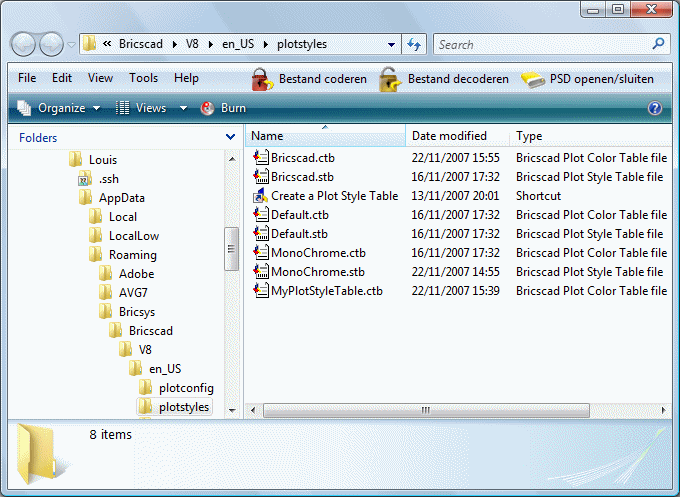
Commands: STYLESMANAGER
The Plot Styles Manager is a window that lists plot style table files (CTB and STB files).
The Plot Styles Manager allows you to:
Create Color-dependent Plot Style (CTB) and Named Plot Style files (STB) using the Create a Plot Style Table wizard.
Edit existing Plot Style Table files.
To open the Plot Styles Manager
Do one of the following:
Choose Plotstyle manager... in the file menu.
Type stylesmanager in the command bar then press Enter.
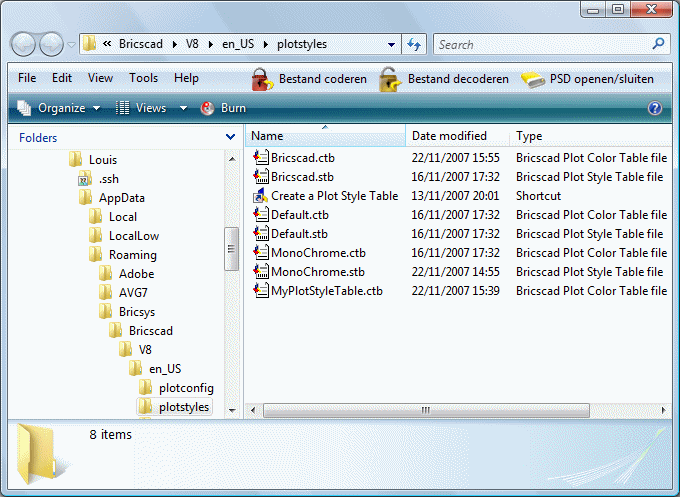
Double click the Create a
Plot Style Table shortcut.
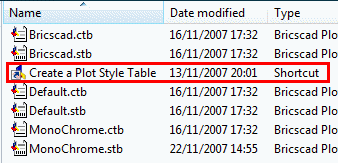
The Add Plot Style Table dialog
opens.
Choose Create from
scratch, then click the Next
button.
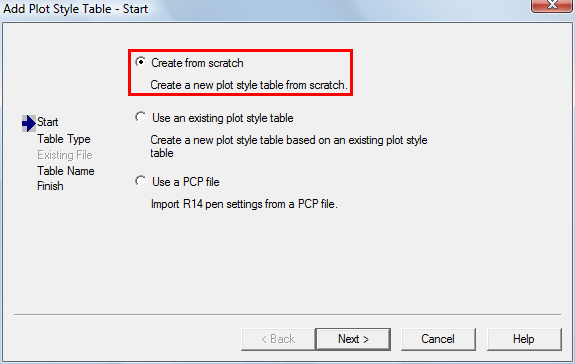
Do one of the following:
Choose Color-Dependent Plot Style Table, then click the Next button to create a CTB file.
Choose Named Plot
Style Table, then click the Next button to create a STB file.
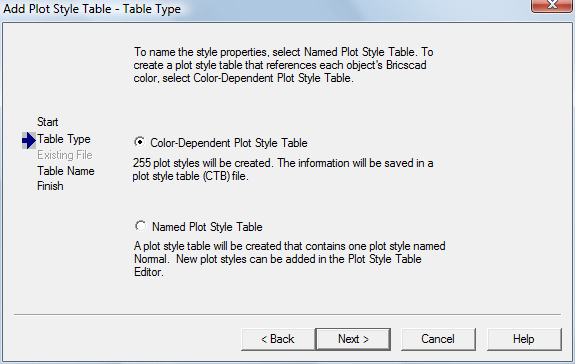
Type a name in the Plot Style Table name field, then click the Next button.
Do one of the following:
Click the Finish button to create the new Plot Style Table file using defaults.
Click the Plot Style Table Editor button to edit the newly created Plot Style Table file.
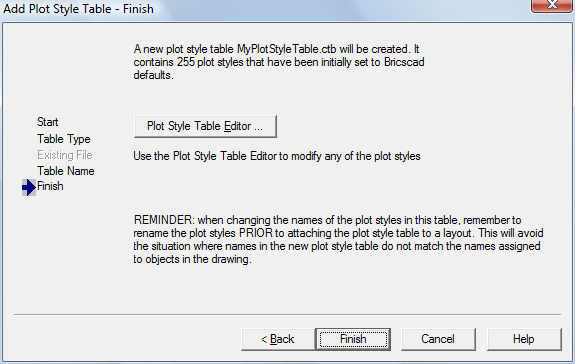
To create a new plot style table in the Print dialog
Click the Create new plot
style button (![]() ) on the Print
dialog.
) on the Print
dialog.
On the Add Style table -
Start dialog choose Create from
scratch, then click the Next
button.
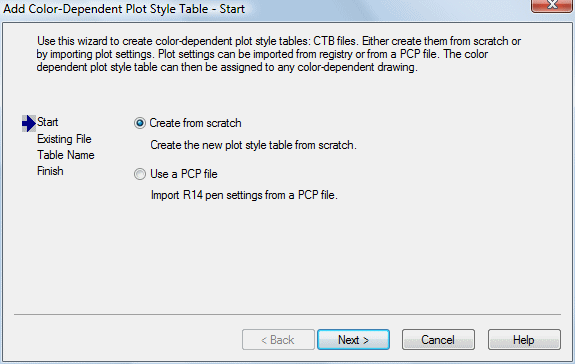
On the Add Style table -
Table Name dialog type a name in the Name field, then click the Next button.

(option) Check the Use this plot style table for the current drawing option.
On the Add Style table - Finish dialog do one of the following:
Click the Finish button to create the new Plot Style Table file using defaults.
Click the Plot Style Table Editor button to edit the newly created Plot Style Table file.
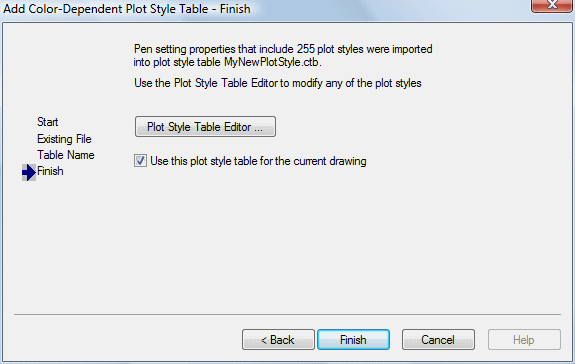
|
NOTE |
The above procedure creates a CTB file in CTB-type drawing and a STB file in a STB-type drawing. |
Double click the plot style table you want to
edit.
The Plot Style
Table Editor dialog opens.
Select the General tab to:
Modify the Description.
Set the Linetype scaling for non-ISO linetypes.
Select the Form View tab to:
Edit an existing plot style.
To add a new plot style in a STB file.
To delete an existing plot style in a STB file.
| Bricscad™ is commercialized by Bricsys NV. Bricsys NV and Vondle NV are fully owned subsidiaries of Menhirs NV. Copyright © 2001- Menhirs NV - All rights reserved. |