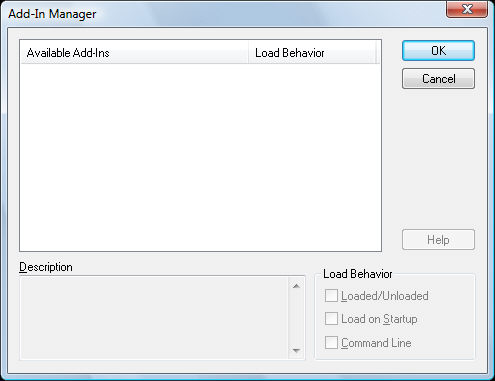
Works with Bricscad (Windows) Classic, Pro and Platinum
Brings up the VBA COM Add-In Manager.
Requires VBA COM, which is not available on Linux.
Accessing the Command
command bar: addinman
shortcut: F11
alias: Alias
menu bar: Tools | VBA | Add-in Manager
: addinman
Displays a dialog box:
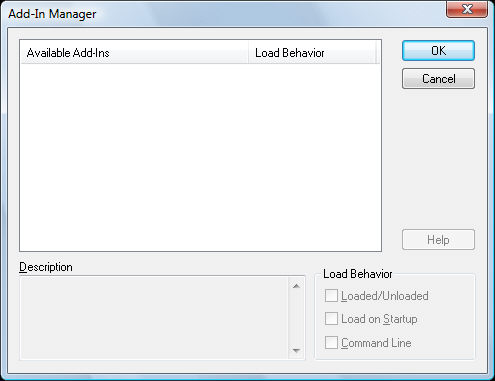
Change the load behavior of add-ins, and then click OK.
Command Options
|
Option |
Description |
|
Lists the names of VBA COM modules available to Bricscad. VBA COM is short for Visual Basic for Applications Common Object Model. |
|
|
Determines how modules are loaded:
|
|
|
Saves the changes, and then dismisses the dialog box. |
|
|
Undoes the changes, and then dismisses the dialog box. |
|
|
Displays online help for this dialog box. |
Related Commands
AppLoad - selects external routines to load when Bricscad starts.
Commands - lists the names of internal and external commands.
CuiLoad and CuiUnload - loads and unloads menu files.
Customize - customizes the user interface.
MenuLoad and MenuUnload - loads and unloads menu files.
Netload - loads a .NET application.
VbaLoad and -VbaLoad - loads VBA projects.
VbaRun and -VbaRun - runs VBA macros.
VbaIde - opens the VBA integrated development environment.
VbaMan - manages VBA projects.
VbaUnload - unloads VBA projects.
Security - determines whether VBA macros can be run in Bricscad.
| © Menhirs NV. All rights reserved. |